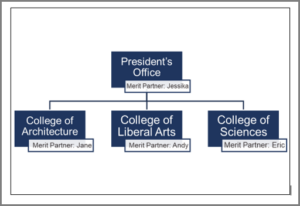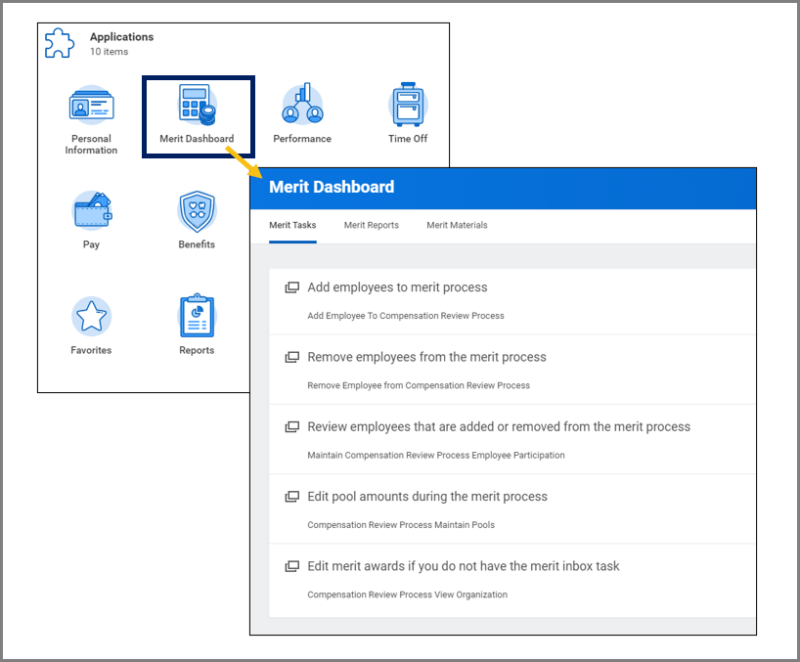Overview
The purpose of this guide is to provide a comprehensive overview of the Merit Partner security role and the details needed to use it effectively to support the merit process.

Overview
Merit is the annual process by which the Texas A&M University System enters financial awards such as promotions, merit increases and lump sum payments. The Merit Partner is the primary security role that supports, monitors and enters these awards in the Workday application. Merit Partners only have access to employees for Supervisory Organizations to which they are assigned in Workday. Each member will be able to decide the most appropriate method for using the Merit Partner security role that best meets its needs.
The purpose of this guide is to provide a comprehensive overview of the Merit Partner security role and the details needed to use it effectively to support the merit process.
Key Points:
-
- Each system member participating in the merit process designates a unique merit partner used by Workday Services as the primary point of contact
- The Merit Partner primary point of contact for each system member submits a list of Merit Partners for each Supervisory Organization in the Merit Configuration Worksheet
- The primary point of contact is responsible for confirming the final go-ahead to Workday Services for Merit Finalization
- All Merit Partners have access to a Merit Dashboard on their Workday Home page
Merit Partner Responsibilities
Merit Partners are the primary person responsible for the Merit process. Therefore, there are several responsibilities that these individuals will carry out during the merit process for their member. These responsibilities include:
-
- Confirm Sandbox testing dates and schedules
- Coordinate internal testing in Sandbox
- Coordinate internal training for Merit Partners and Managers (if applicable)
- Participate in Monthly Merit Process Update meetings
- Run reports and verify information on a frequent basis
- Give the final go-ahead for Merit Finalization and releasing of Merit statements
Merit Partner Primary Point of Contact
Each system member will need to designate one individual who will be the Primary Point of Contact (PPC) for all merit partners in the Company. This Merit Partner is responsible for communication on behalf of the member for decisions made to facilitate member specific merit processes. Workday Services will use this individual to communicate and confirm dates, testing, and other major details for the member during the merit process. The PPC Merit Partner will do the following:
-
- Facilitate signatures for Statements of Responsibility (SOR) and submit these documents to Workday Services
- Submit the Merit Configuration Worksheet at least 3 weeks prior to merit launch in production to allow time for sandbox testing
- Tests the role assignments in Sandbox and submit changes needed to Workday Services before merit is launched in production
Note: SORs and the Merit Configuration worksheet are available on Workday Help by navigating to the Merit Learning Hub and selecting the current Merit Process under the News tab.
Merit Partner Role Assignments
The Merit Partner security role is assigned to a Supervisory Organization. This Supervisory Organization can be at a Vice President, college or departmental level within the Supervisory Organization hierarchy. The PPC Merit Partner will typically be assigned at the top Supervisory Organization for their member. This individual then submits the list of Merit Partners that are to be assigned for each additional Supervisory Organization within their hierarchy. This information is provided in the Merit Configuration Worksheet and includes the Supervisory Organization Name, Merit Partner UIN, and Merit Partner Name.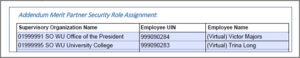
Merit Partner Inbox Items
When a Merit Partner is assigned to a college or a department level Supervisory Organization, they receive merit related inbox items only for employees within that particular college or a department.
Be Advised: Merit Partners will not have access to employees within a Supervisory Organization for which they do not support. Each Merit Partner can only run reports and complete other merit related tasks for employees within Supervisory Organizations they have been assigned to as a Merit Partner.
The PPC Merit Partner would typically have the ability to review all awards entered within the hierarchy given they are typically assigned at the top level. Once all merit partners submit their inbox tasks for the Supervisory Organizations they support, the PPC can run the In Progress Merit Review Process – Most Recent report to review the awards and edit if needed. After the review is complete, the PPC Merit Partner gives the final go-ahead to Workday Services for Merit Finalization.
Example
In this example, Jane only has access to employees in the College of Architecture and Andy has access only to the College of Liberal Arts and so on. Jessika would be the Primary Point of Contact Merit Partner as she is assigned at the top level Supervisory Organization. This means she can review the awards entered by Jane, Andy and Eric and edit them if needed.
IMPORTANT: If the system member chooses to assign Merit Partners at a department level, this would require an increased workload and therefore, an EIB (mass upload) would be used to assign the Merit Partner roles by Workday Services.
EIB for Merit Partner role assignments
Workday Services provides a template for the primary point of contact to obtain EIB date data for role assignments. The EIB for Merit Partner role assignments requires the following information be submitted:
-
- Supervisory Organization ID
- Merit Partner Position ID
- Merit Partner Employee ID
Workday Services recommends the primary point of contact use the Workday report Employee All Jobs and Direct Report Manager to obtain the data needed for the EIB mass upload.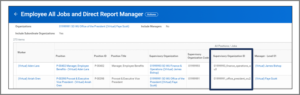
Merit Dashboard
The Merit Partners have access to a Merit Dashboard in their Workday homepage as a one-stop-shop for Merit related tasks, Merit Reports and links to training materials on Workday help site. The Merit Task allows the Merit Partner to add or remove employees while also being able to run reports to check various areas of the merit process. Furthermore, the dashboard provides a direct link to Merit training materials and related documentation. A full view of the Merit Dashboard can be view in the Merit Partners applications on their Workday homepage.