Overview
Provides an overview of which business processes can continue to be completed during merit (run in parallel); which business processes must be completed outside of merit, and how to choose an appropriate Effective Date for these changes to avoid additional work

Overview
Workday affords the ability to run parallel events during the annual merit process. This allows you to make staffing and compensation changes an Employee while merit is in progress without negative impacts to the Employee’s merit process. However, not all business processes can continue to run parallel to the merit process.
The purpose of this reference guide is to provide an overview of which business processes can continue to be completed during merit (run in parallel); which business processes must be completed outside of merit, and how to choose an appropriate Effective Date for these changes to avoid additional work.
Key Points:
-
- Employees do not need to be removed from the merit process and added back to complete staffing and / or compensation changes as long as the business process is identified as one that can run in parallel to the merit process
- When a staffing or compensation business process is completed during merit for the Employee, merit awards entered for the Employee on the merit grid (merit, additional adjustment, promotion) will be cleared and must be entered again if needed
- Use the Compensation Review Employee Changes Audit report to view details of parallel compensation events that occurred during a merit processes
Prior to Merit Launch
Prior to the launch of Merit, review Supervisory Organization structures to ensure they are current. This will ensure that all employees who should be included in the merit process will be included. If there are known staffing or compensation changes for employees to be made with effective dates between the date merit launches and the merit Effective Date (09/01/XX), complete those changes in Workday if possible.
Workday Services recommends completing known staffing and compensation changes prior to the launch of merit to avoid additional work downstream that may occur.
During Merit
After merit has been launched, it is common that staffing and compensation business processes will continue to occur. However, most of these processes can run in parallel. This means initiating the business process will not put the Employee’s merit process in a status of “on hold” if completed properly with the right Effective Date before merit is finalized.
IMPORTANT: when these business processes run parallel to merit, the merit award will be cleared out of the merit grid and needs to be re-entered
However, due to limited Workday functionality at this time, the Edit Position business process cannot be initiated during the merit process without negative downstream impacts.
After Merit Closes
You can continue to perform compensation and job changes but anything with an Effective Date that falls in between the merit close date and merit effective date, will be overridden my merit data when 9/1 becomes current.
Example
Merit Closes: August 17
Compensation Change: Effective Date of August 20 (entered during merit process)
Merit Effective Date: September 1
Result: The compensation change is overridden by the merit change on Sept. 1.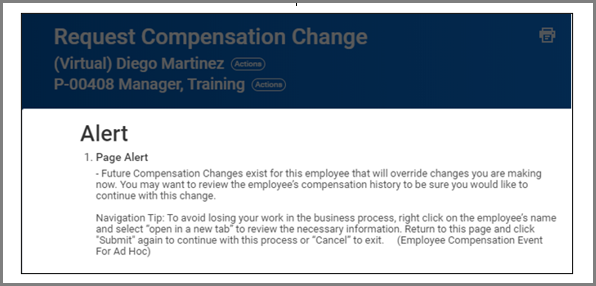
Note: A warning message will display to inform of the potential future override. If the warning is not heeded, the change for the Employee will need to be entered manually with an Effective Date after the merit Effective Date
Merit Awards on Hold
When merit is finalized, any Employee with a pending job or compensation change will have their merit put on hold by Workday. Members can view this list of employees using the Merit Awards On Hold Audit report and process the change manually.
