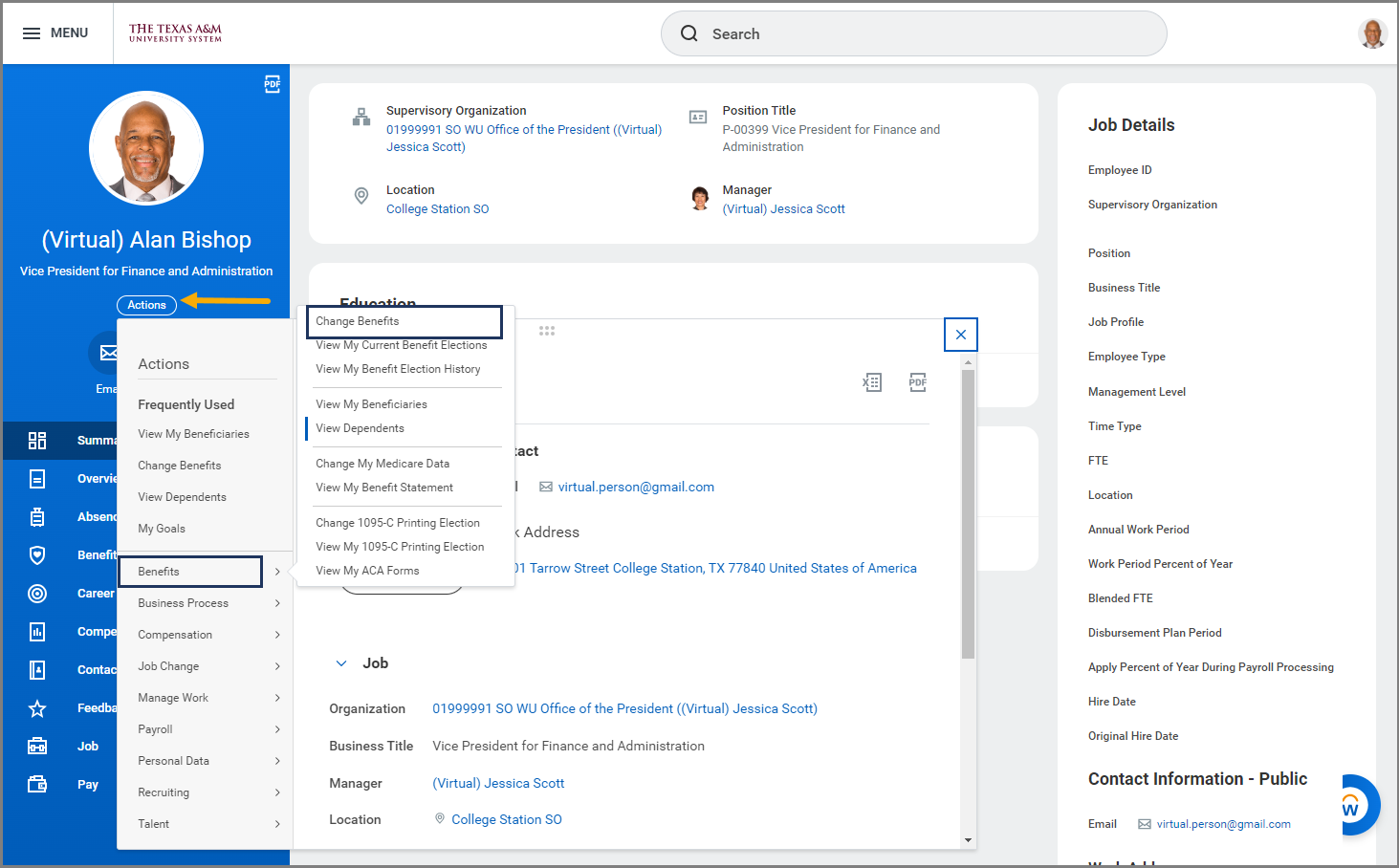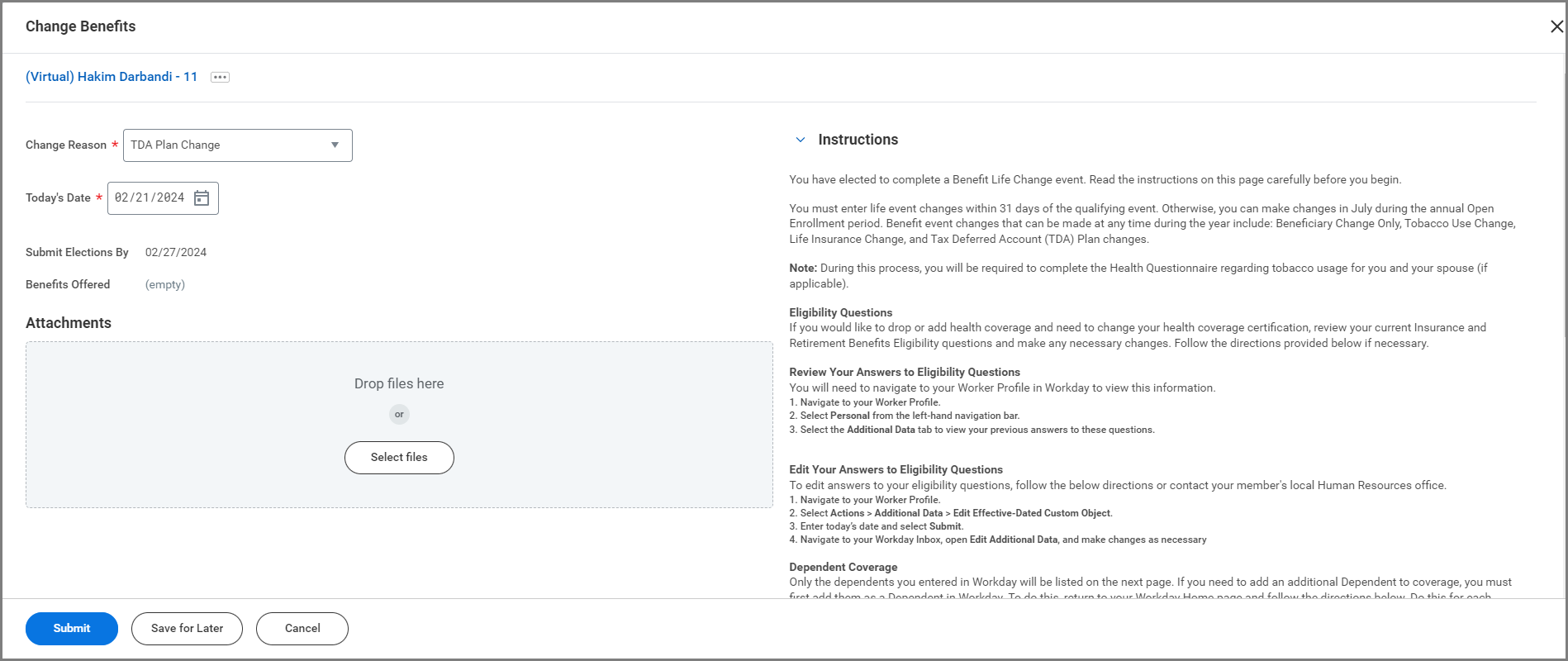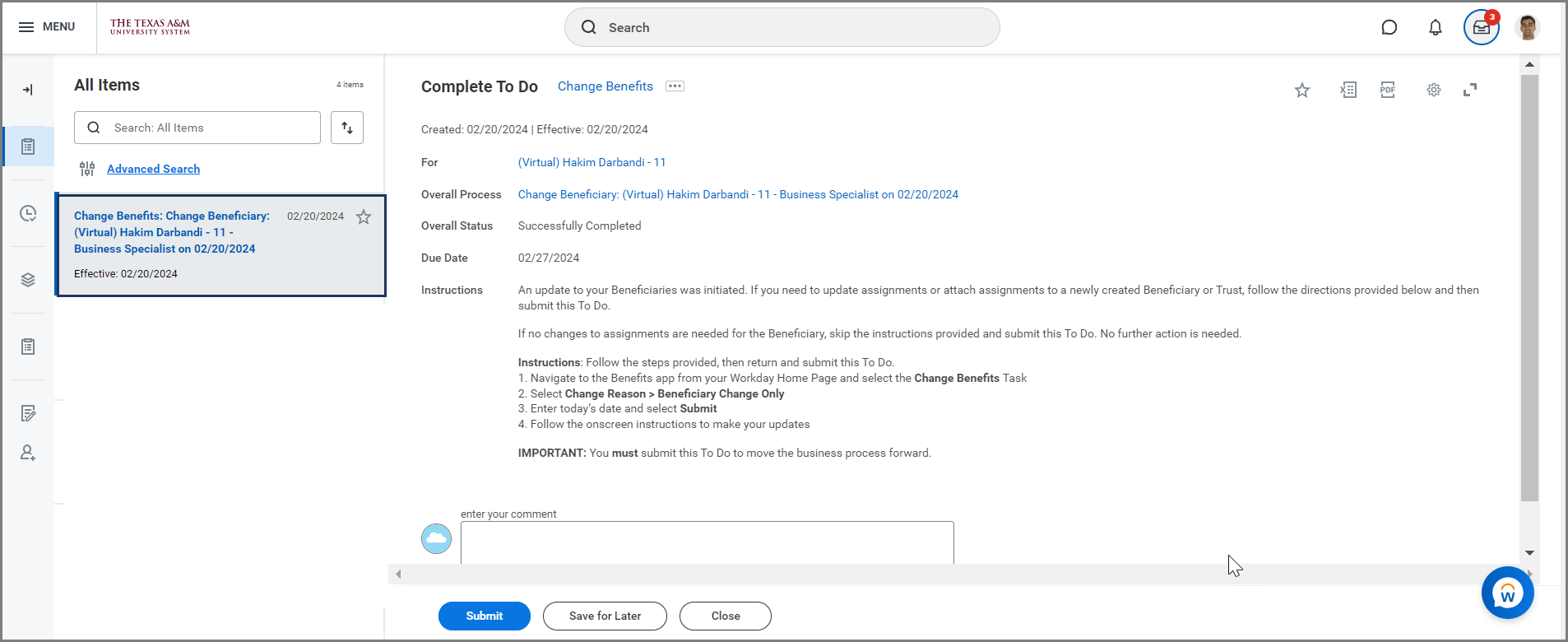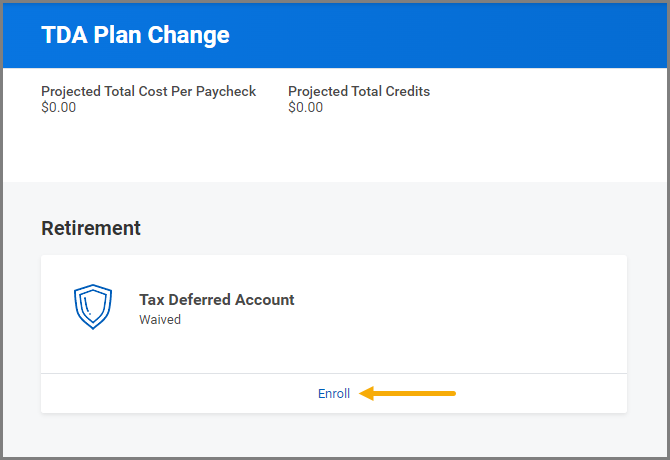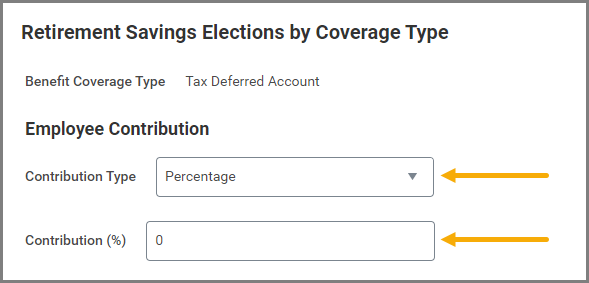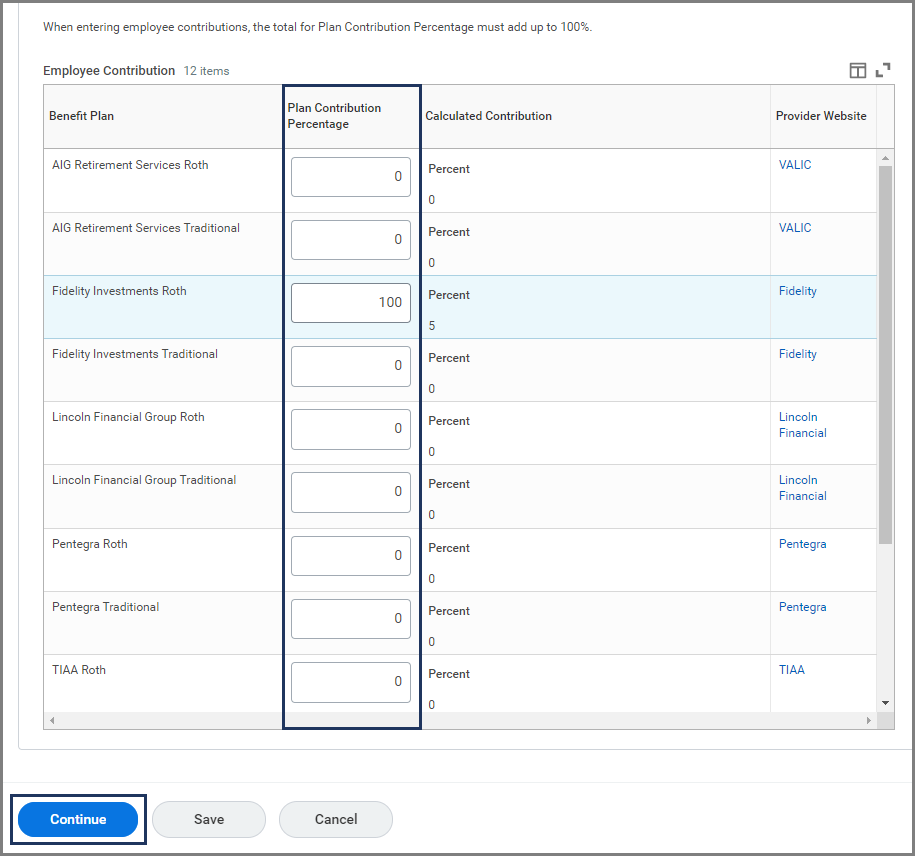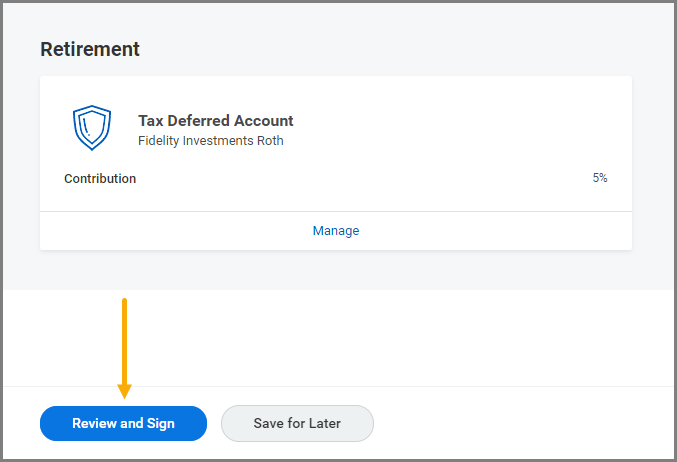This job aid outlines the activities for an Employee to set up a Tax Deferred Account (TDA) Plan in Workday.
Change Benefits (TDA Plan Change)
Page Loading...Checking SSO..


Important Information
- The TDA Coverage Effective Date will be the first of the month after the Benefit Event Date.
- Employees can change their vendor or contribution amount once per month and have as many vendors as they choose. However, investing with multiple vendors does not necessarily lead to diversification.
- To stop TDA contributions, enter $0 and/or 0% in the Employee Contribution section. Remove the Employee Contribution Allocation.
Getting Started
Change Benefits
- From your Worker Profile, select Actions > Benefits >Change Benefits.
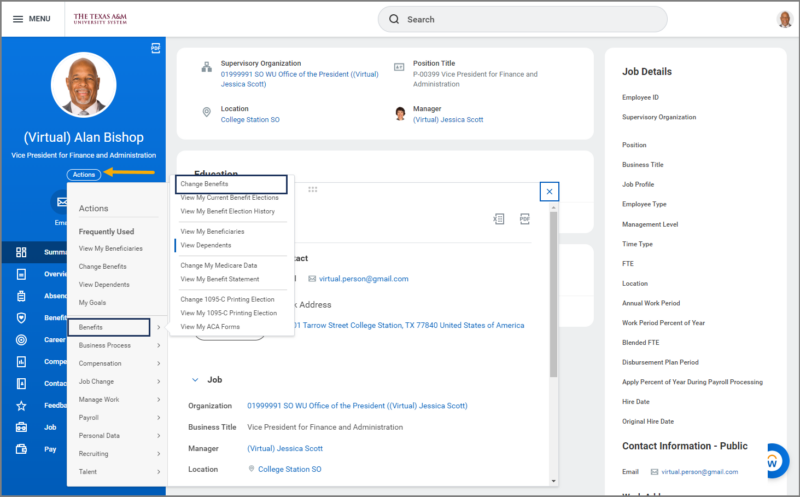 .
. - Read all the instructions on the page. In the Change Reason field, select TDA Plan Change.
- Enter today’s date. The Submit Elections By and Benefits Offered will auto-populate based on what is selected previously.
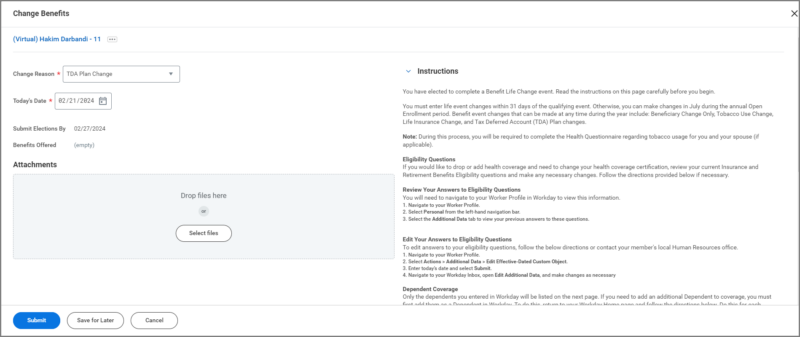
Note: The TDA Coverage Begin Date will be the first of the following month and the deduction will be seen on the paycheck for that pay period (e.g., with a Benefit Event Date of 8/16, the Coverage Begin Date will be 9/1 and the payroll deduction will be seen on 10/1).
- Select Submit.
TDA Plan Change
- From Navigate to your Workday Inbox and select the Benefit Change To Do.
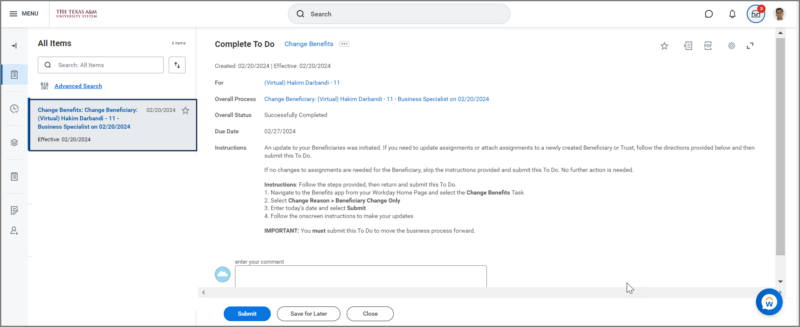
- Select Let’s Get Started
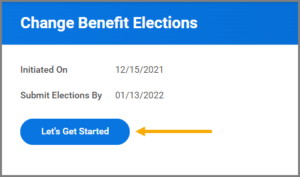
- You will now have an opportunity to make updates to your Tax Deferred Account. Select Enroll.
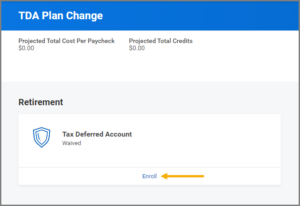
- For the Contribution Type, select Amount (a flat value) or Percentage (which will track better with any increases or decreases in salary).
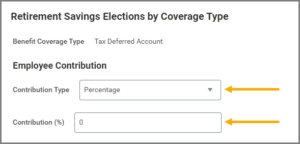
Note: If you select Percentage, do not put 100% in the Contribution (%) field as this would result in a $0.00 paycheck.
- Designate the Percentage of your Employee Contribution under the Plan Contribution Percentage column.
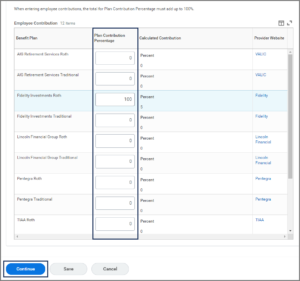
Note: The total allocation must equal 100%.
- Select Continue.
- Update another plan or select Review and Sign once you are ready to submit your changes.
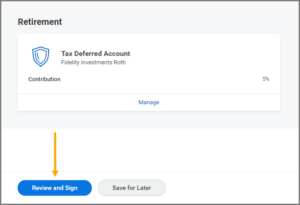
- Select the I Agree checkbox after reviewing your elections.
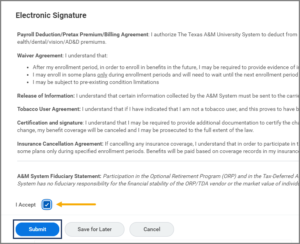
- Select Submit.
- Select Done.
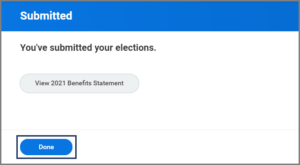
This completes the Change Benefits (TDA Plan Change) business process.