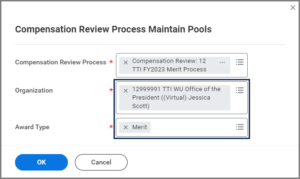This job aid outlines the activities for a Merit Partner to maintain pools for the Annual Compensation Review process (Merit) in Workday. Not all members will utilize pools within Workday as part of the Merit process.
Merit Process – Maintain Pools
Page Loading...Checking SSO..


Prerequisites
The Compensation Administrator has launched Merit for your member.
Important Information
- This job aid is applicable to members using pools in Workday.
- If you select Cancel during this process, it will cancel ALL changes made.
- Depending on your selections in the Configuration Worksheet, this job aid can be used to maintain pools for each type of award (i.e., Merit, Promotion, Additional Adjustment, and Lump Sum).
- While the pools are being edited, they will be locked for editing by other Merit Partners for your member.
Getting Started
- Search for the Compensation Review Process Maintain Pools task in the Search Bar and select it.
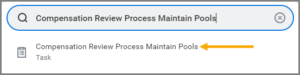
- Select your Compensation Review Process.
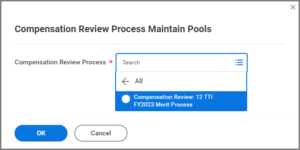
- Once you select your Merit Process, the following fields will appear.
- Select OK.
- On the Merit table, identify the Supervisory Organization for which you need to make adjustments.
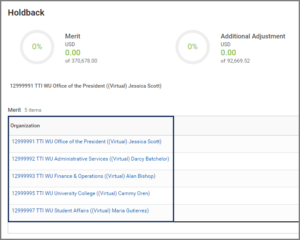
- Make adjustments to the pools as needed.
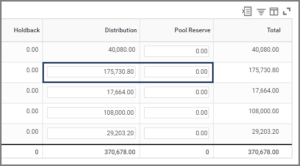
IMPORTANT: You cannot undo a change other than to manually enter the amount you need to revert back to. If you select Cancel, you will undo ALL changes made during this cycle of reviewing the Merit pools (not all changes completely).
- Select Review. You will see the top level Supervisory Organization that includes the new Total Pool Amount.

Note: If you have not made any changes and are using the Maintain Pools task to review information, you will see the following message. You will need to select Go Back and then select Cancel.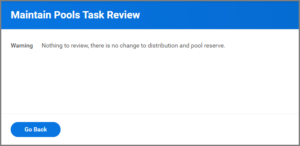
- Select Submit after you verify the adjustments made. You will receive a message that says the pools have been updated.
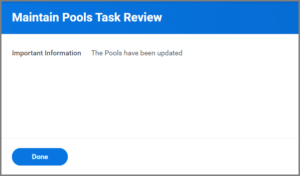
- Select Done.
This completes the Maintain Pools task used by Merit Partners during the Annual Compensation Review process.