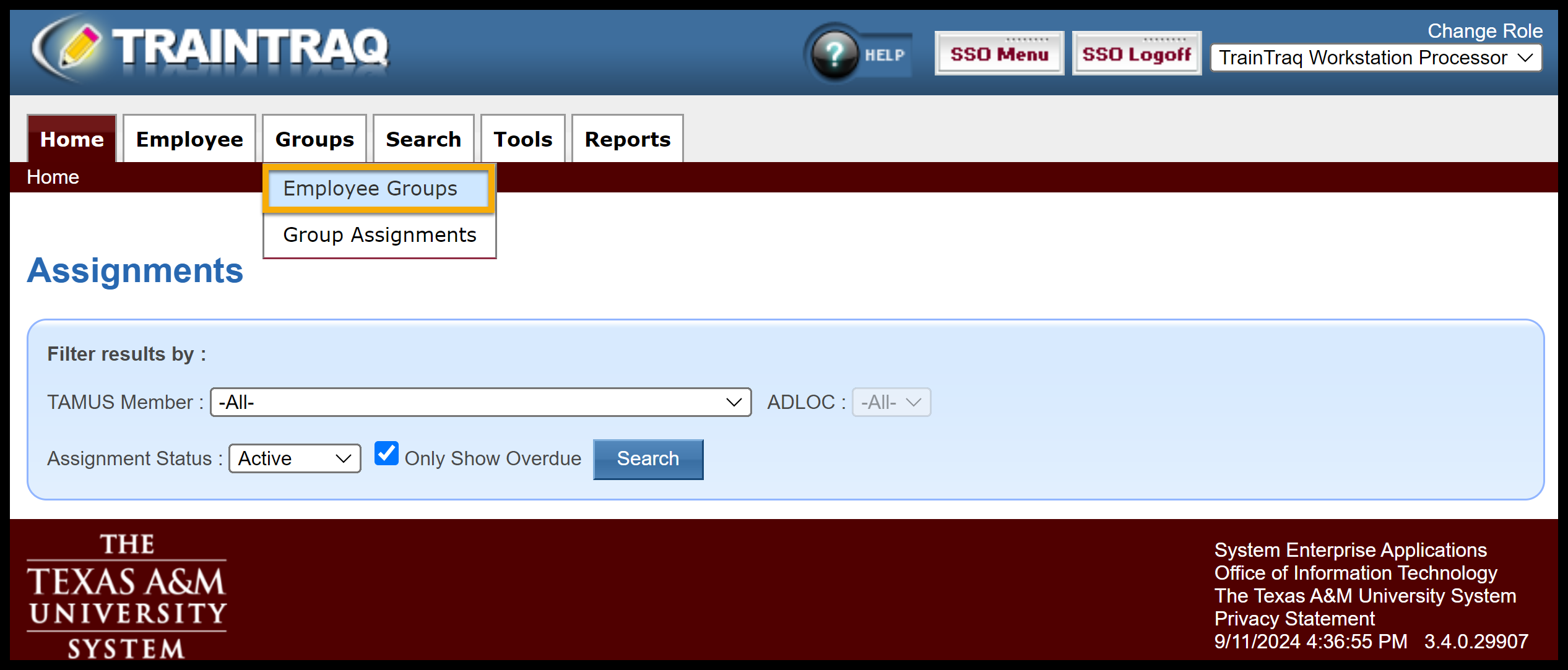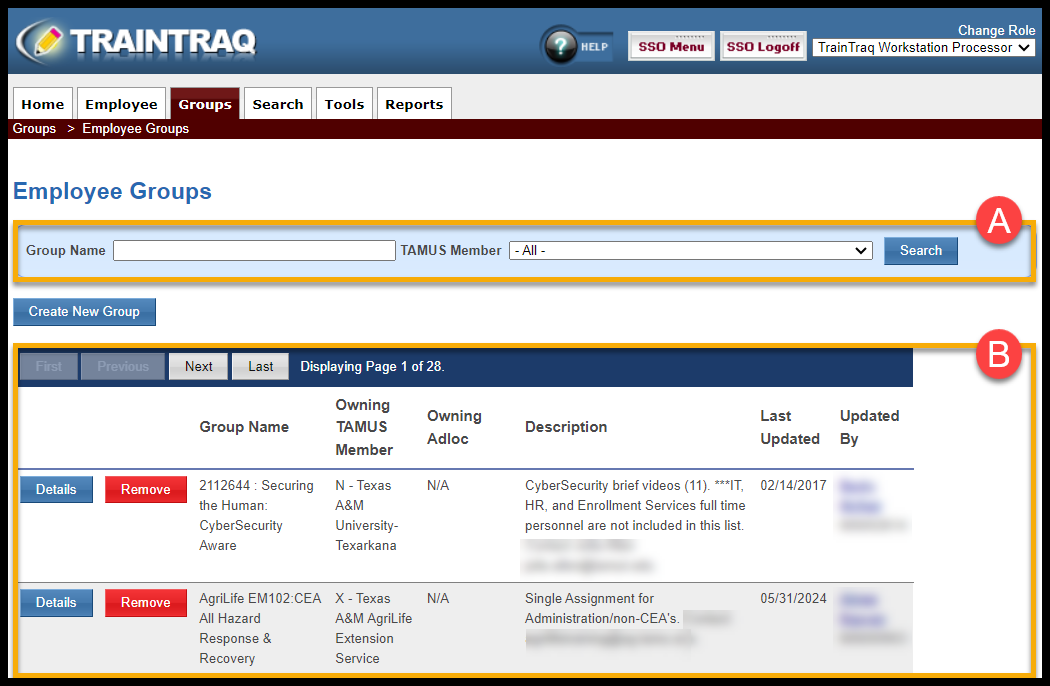The Employee Groups page allows you to:
- Search for and view employee groups
- Create, edit, and remove employee groups
To access this page, click the Groups tab, then Employee Groups.
The Employee Groups page consists of two main sections:
- The Group Search section allows you to search for a group by Name and TAMUS Member (i.e., workstation.)
- The Employee Group List section displays a list of groups to which you have access.
To learn more about creating, editing, and removing employee groups, refer to the following: