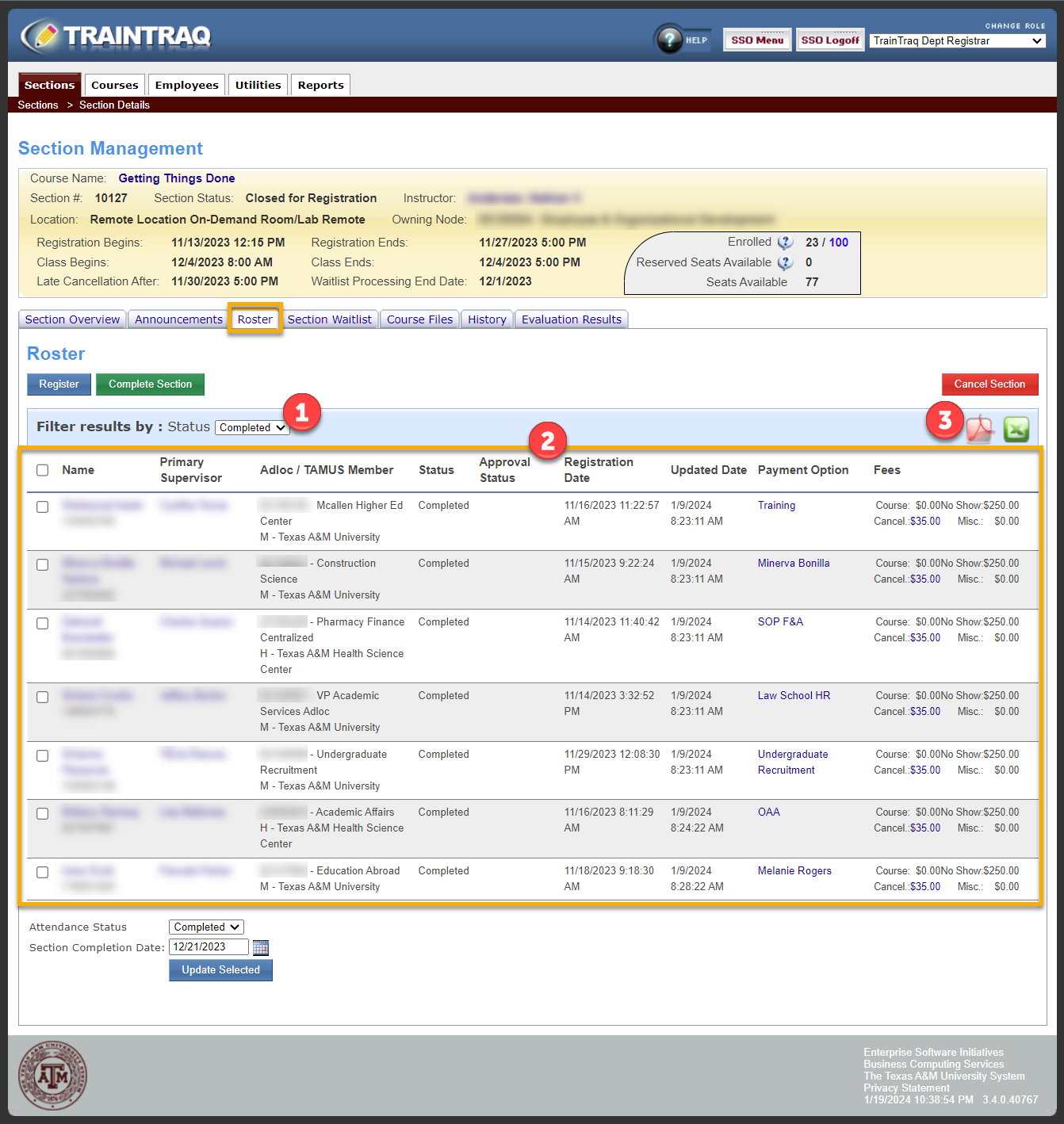Roster
Click on the Roster tab to view the section roster.
From the Roster tab, you may view the list of attendees for the section.
- The roster may be filtered by the student statuses of Enrolled, Cancelled, Completed, Incomplete, No Show, or All.
- The roster will display with the employee’s Name, Adloc, TAMUS Member, Status, Registration Date, Updated Date, and Fees.
- To print the roster, click the red Adobe Acrobat icon to generate a PDF version of the roster. The Adobe PDF will allow you to print a section roster sign-in sheet. You may also generate a Microsoft Excel spreadsheet by clicking the green Microsoft Excel icon. The Excel version provides additional information that is not on the Adobe PDF, such as supervisor name and email address.
Section attendance and completion is also recorded from the Roster tab. For more information see the Marking and Completing a Section page.