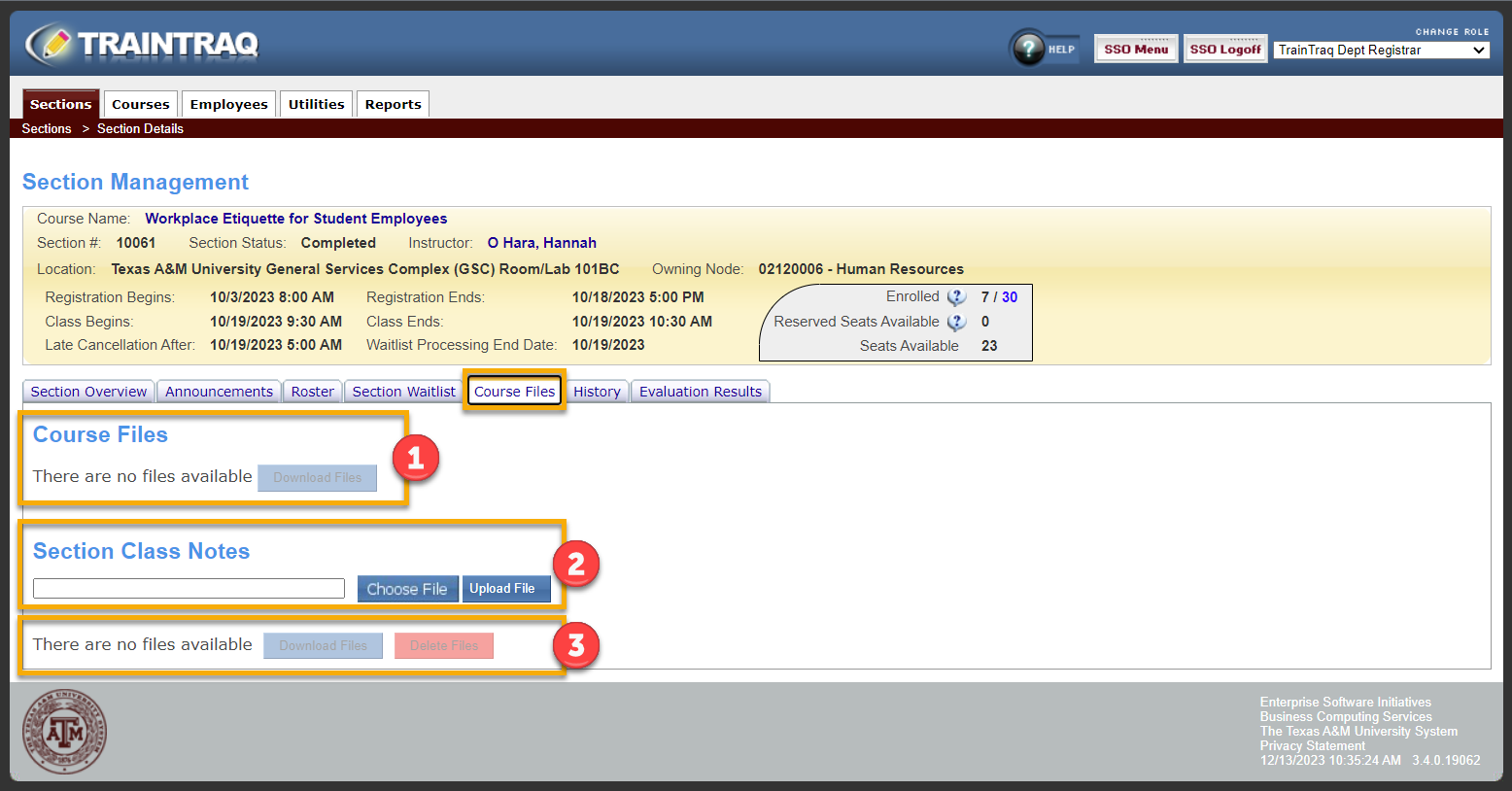Click on the Course Files tab to view course files and add section files for registered employees to download.
From the Course Files tab you can view, add, and delete course files.
- You can view course files that have been uploaded at the course level by clicking the Download Files.
- You can upload zip files for employees registered in this section to download and view. Click Choose File to locate your file. Once selected click Upload File to attach it to the section.
- You can view your uploaded files or delete files to be replaced with another zip file. Note: Only one zip file may be uploaded at a time.