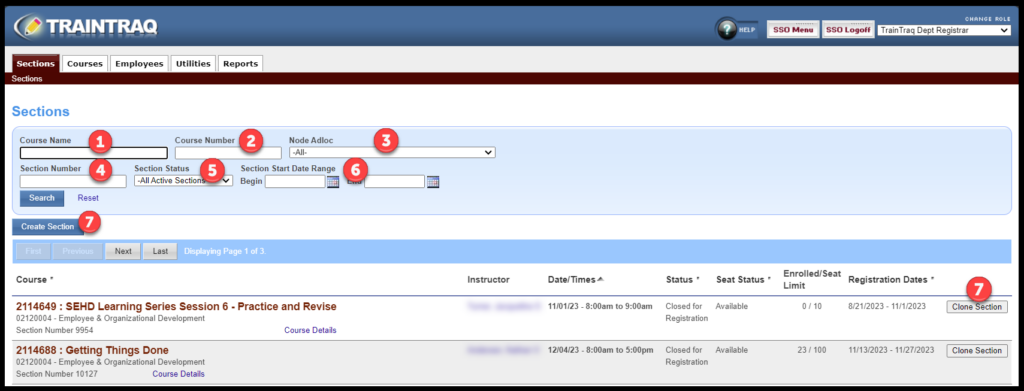A Section is a specific offering of an In-Classroom course that includes details such as class date, time, location, and instructor. To take an In-Classroom course, employees register for a section. Registration for a course is managed through the Section for the course.
The Section tab provides a list of sections in your Node/Adloc. The top portion of the screen provides search fields to narrow the section details listed in the lower section. Searches may be conducted using none, any, or all the search fields. The search fields include:
- The Course Name field allows entry of partial or complete name of course.
- The Course Number field allows entry of the course number.
- The Node Adloc drop-down menu will provide a list of the Node/Adlocs in the registration system that you have access to.
- The Section Number field allows entry of the section number.
- The Section Status drop-down menu will provide a list of the different types of section status that may be searched. The system will default to All Active Sections.
- The Start Section Date Range fields allow entry of the date range to search for sections available during a specific time period.
- The Sections screen allows you to Clone Section or Create Section.