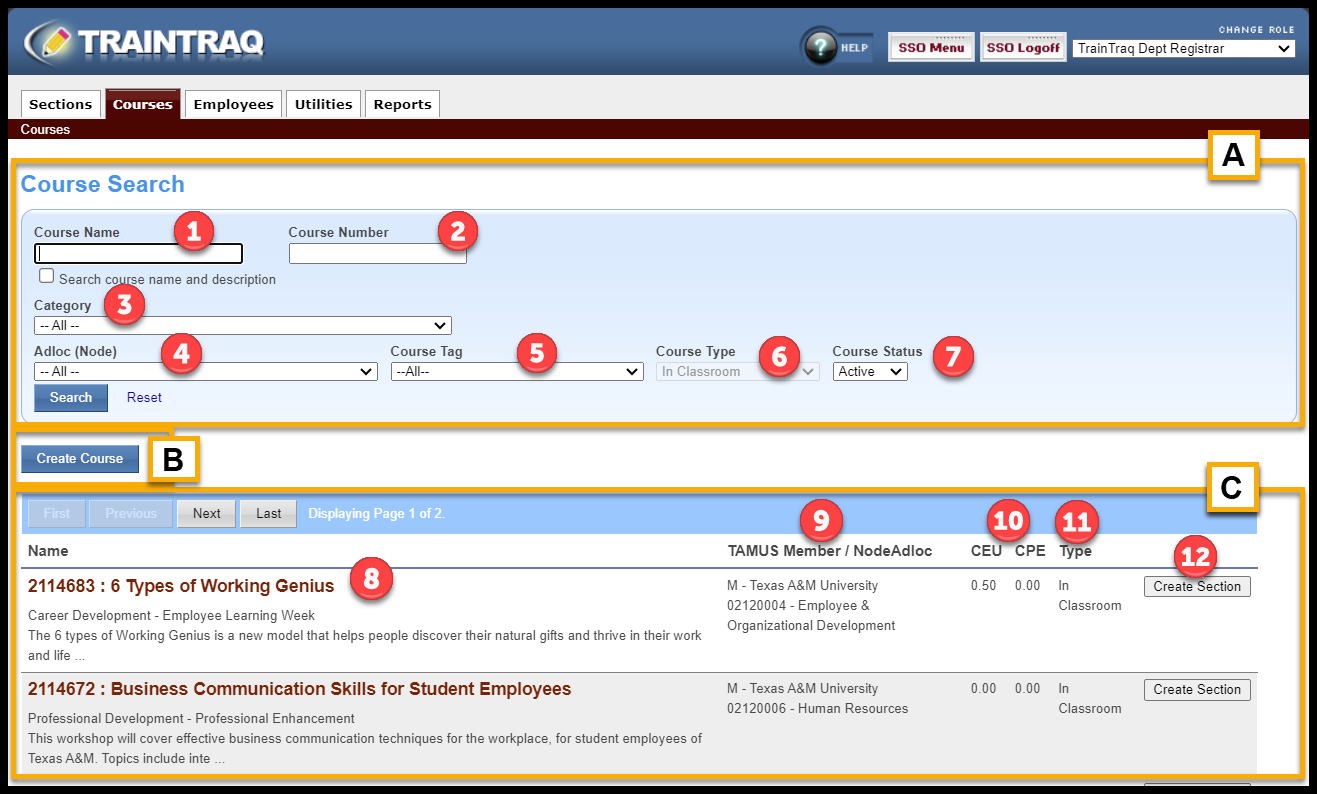The Courses Tab allows you to search for and view all classroom courses in the TrainTraq catalog for which you have access.
The Courses Tab is divided into three sections:
- Course search options: You can search for a course using any one or a combination of the following:
- Course Name
- Course Number
- Category (Select from drop down menu)
- Adloc (Node) (Select from drop down menu)
- Course Tag (Select from drop down menu)
- Course Type – set for In Classroom only
- Course Status – Active, Inactive, or Review
- Create Course: Selecting the Create Course button will open a new screen to create a new course in TrainTraq. See the Creating a New In-Classroom Course page for more information.
- Course display list: Shows the following information about the course/courses that were searched for:
- Course number; Course name; Brief course description
- Owning TAMUS member/Node Adloc
- CEU and CPE credit
- Course type – In Classroom or In Classroom Legacy
- Create Section button. This button allows a section to be created for the course. See the Creating a Section page for more details.