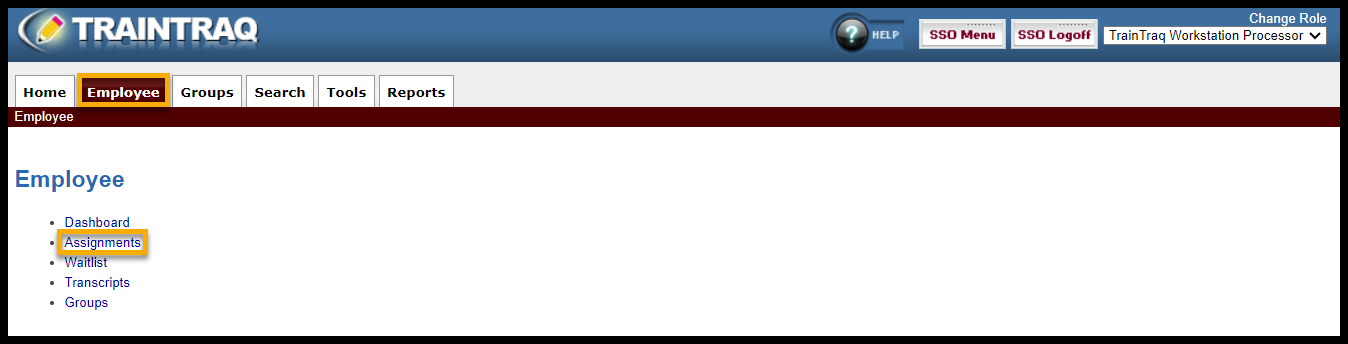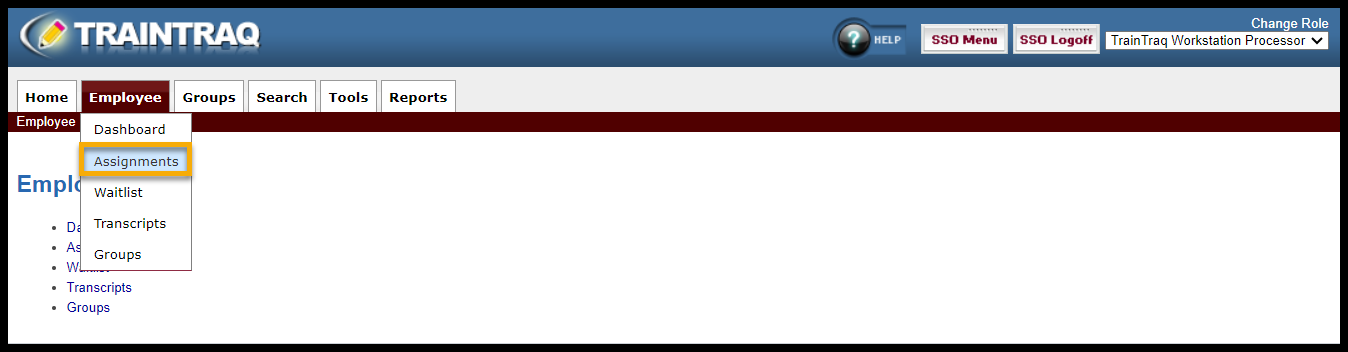The Employee Assignments page allows you to:
- View course, program, and task assignments for an employee
- Assign course, program, and task assignments for an employee
- Edit course and task assignments for an employee
- Remove course, program, and task assignments for an employee
- Review the employee’s recent online course start dates
To access this page, you can either click on the Employee tab then select Assignments or hover over the Employee tab and click on Assignments. If an employee is not already selected, you will need to use Employee Search to select an employee to view their assignments. NOTE: For more information on how to use the Employee Search feature, refer to the How To Use Employee Search page.
Once an employee has been selected, the Employee Assignments page will display the employee’s assignment details.
The Employee Assignments page consists of two main sections: Employee Details and Assignments.
- The Employee Details section displays basic information about the selected employee.
- The Assignments section lists all assignments for an employee and contains three tabs:
- Assigned Courses/Tasks
- Assigned Programs
- Online Course Start Dates
NOTE: The Online Course Start Dates tab lists the employee’s last 15 online course start dates, which is helpful for troubleshooting. NOTE: Only start dates and times are listed, not completions.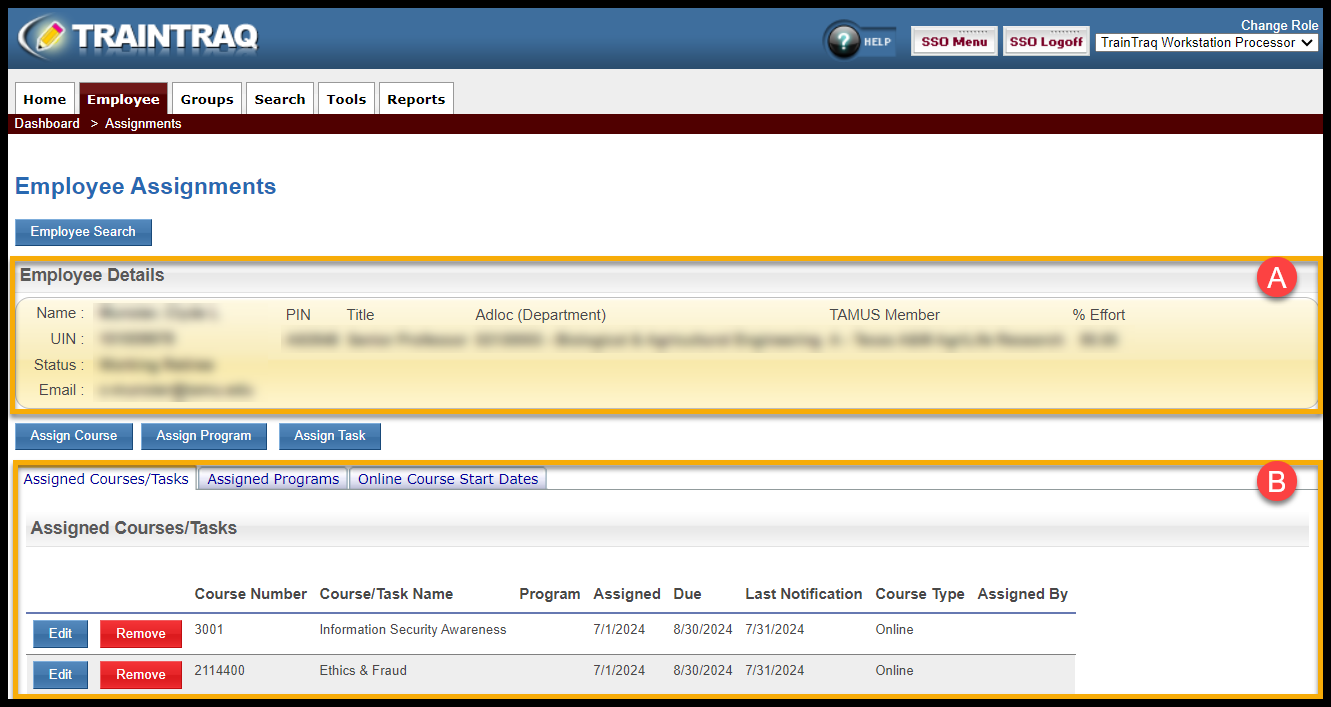
To learn more about creating, editing, and removing assignments, refer to the following: