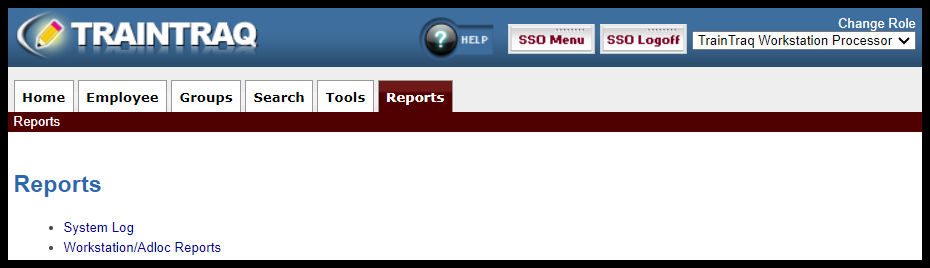The Reports Page
The Reports page allows you to quickly access the two major report types in TrainTraq:
- System Log
- Workstation/Adloc Reports
To access this page, click the Reports tab.
The Reports page consists of two links:
- Clicking the System Log link takes you to the System Log page. On this page, you can review TrainTraq activities associated with an employee’s UIN.
- Clicking the Workstation/Adloc Reports link takes you to the Workstation/Adloc Reports page. On this page, you can generate reports for assignments, completions, and withdrawals regarding workstations or adlocs you have access to. The reports are available in both standard and Excel formats.