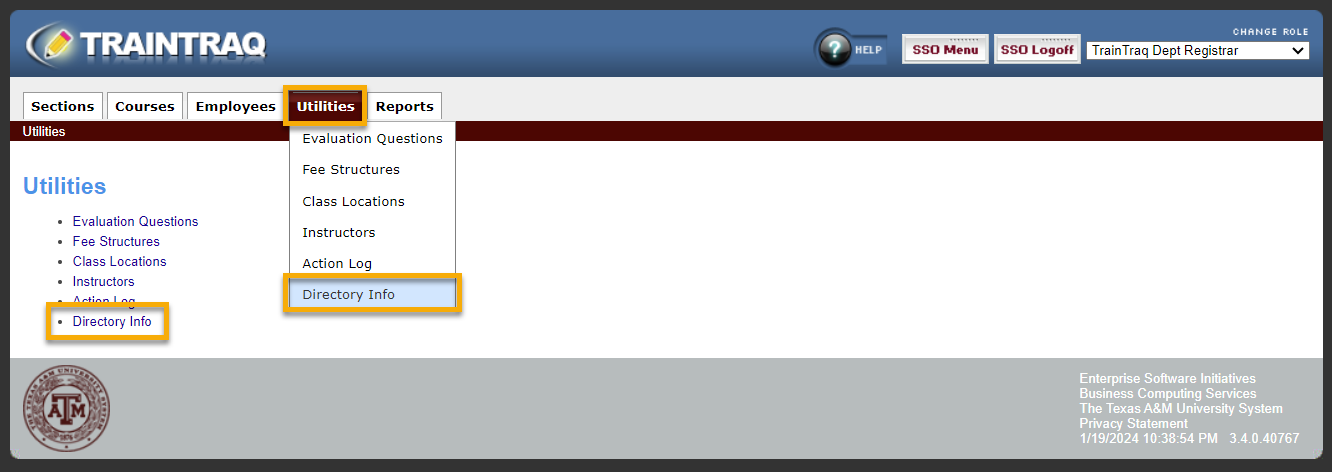To get to the Directory Info page, hover or click on the Utilities tab and click on Directory Info.
Directory Info will provide information listed in the Texas A&M University directory for an employee without leaving TrainTraq.
- Searches may be made by UIN or name (full or partial). Directory Info allows the search to include people who are no longer in an active status. You will need to check the Status box to include non-active records.
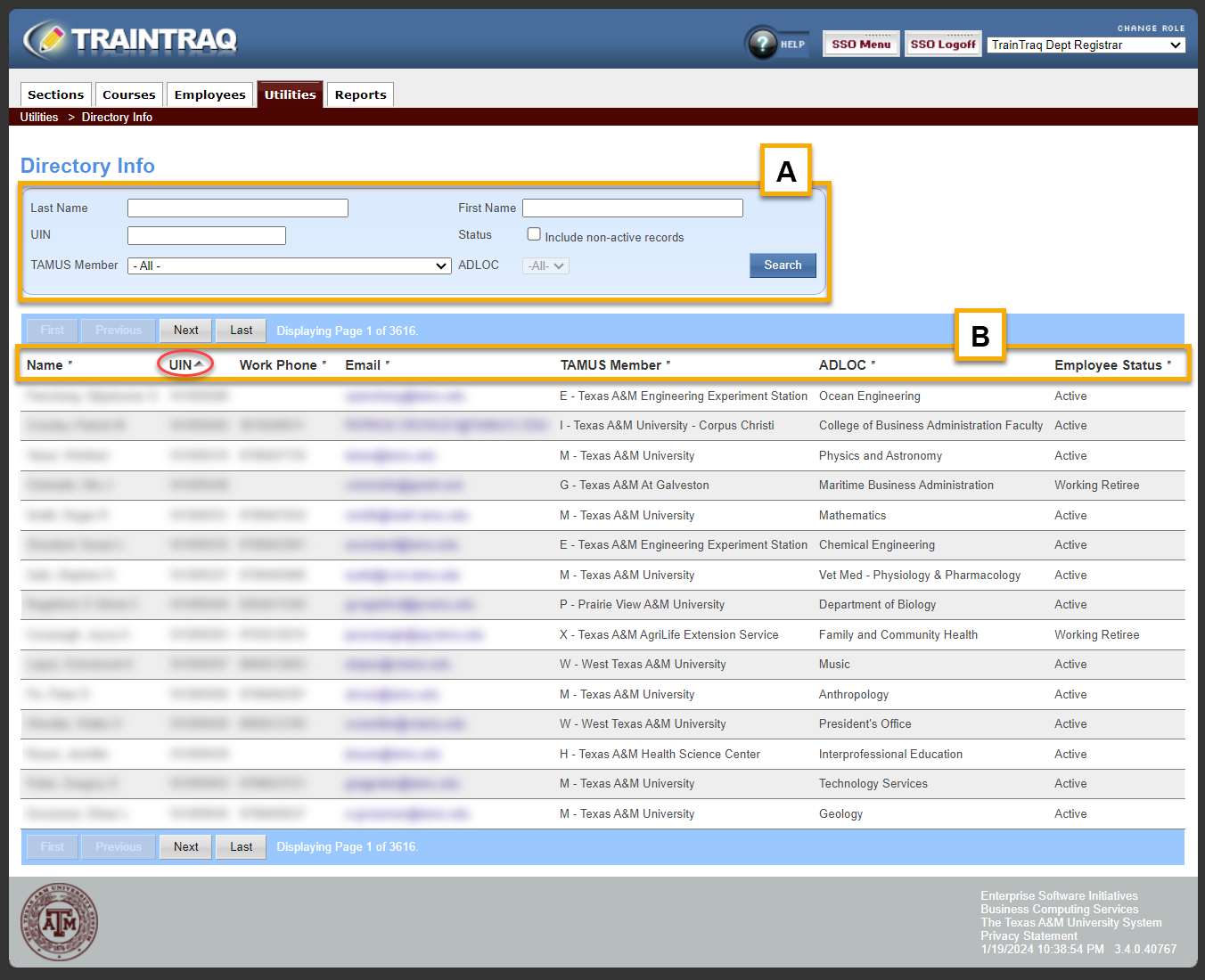
- The following directory information will be displayed:
-
-
-
- Name
- UIN
- Work Phone
- Email (opens your email account and will auto fill the person’s email address)
- TAMUS Member workstation
- Adloc
-
-
If multiple employees are listed, clicking on any of the titles in the list will allow you sort the list by that field. The arrow next to the title will indicate if it is being sorted in ascending or descending order.