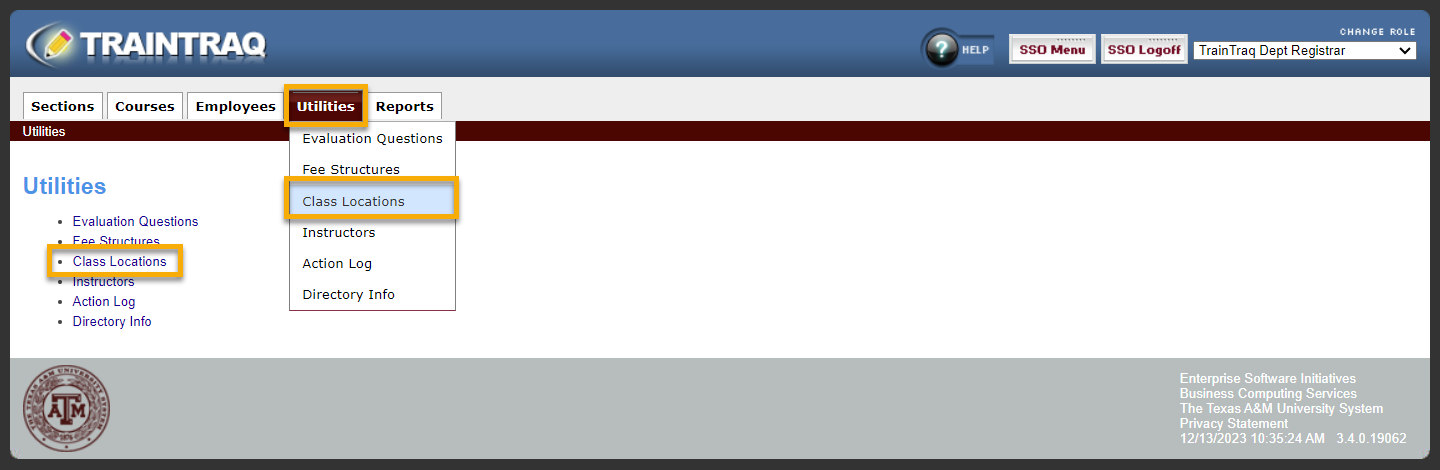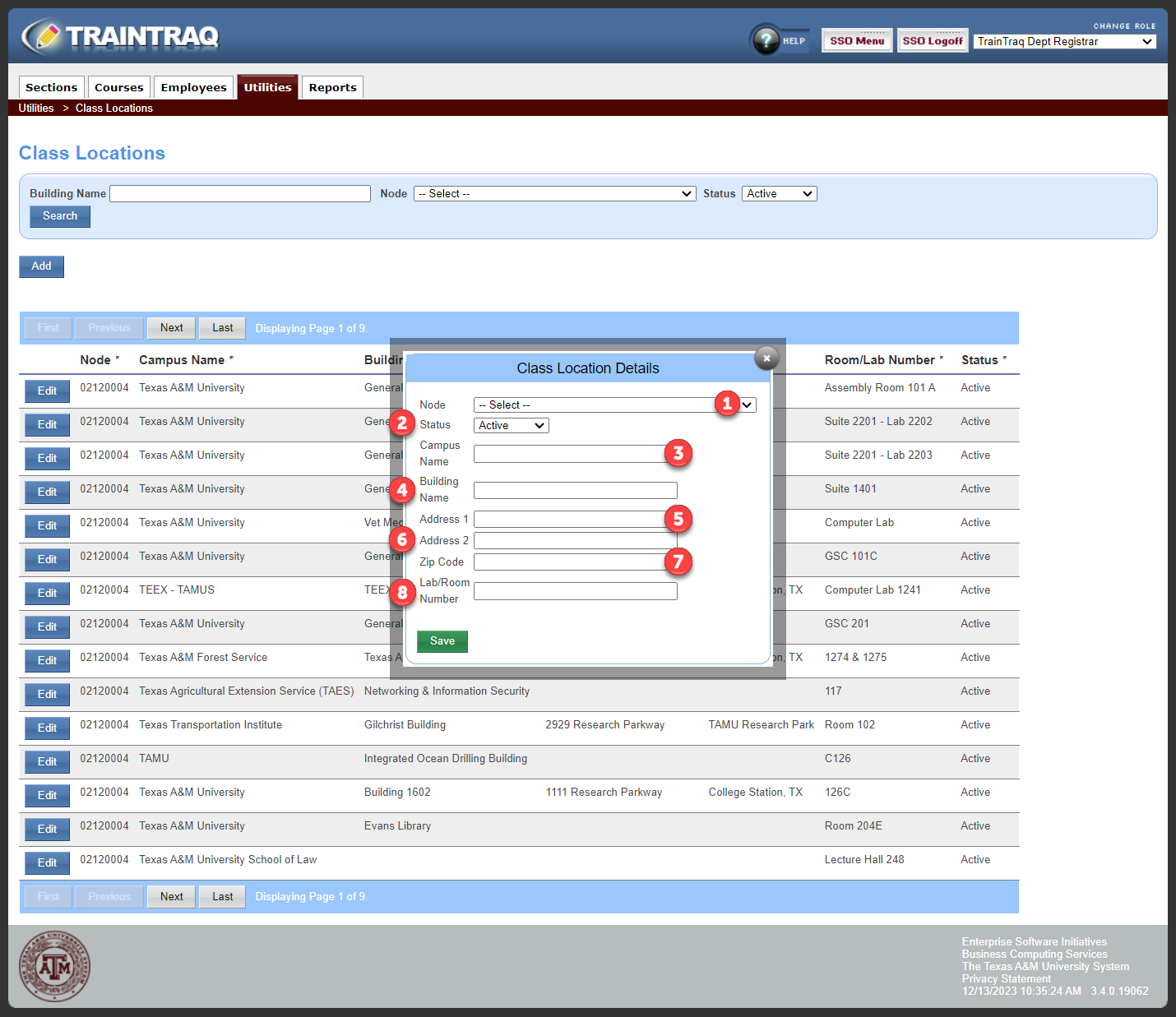To get to the Class Locations page, hover or click on the Utilities tab and click on Class Locations.
Class locations are where the class will be held. You may create locations for any location on campus, any Texas A&M University system location, or off campus location. When you select Class Locations, a list of all locations created by Department Registrar’s in your Node/Adloc will display. If a location is not listed, select the Add button. A pop-up window will appear.
Information will need to be entered in most of the boxes/fields.
- Node: Use the drop-down arrow to select your Node/Adloc. (Required)
- Status: Field will default to active. The status may be changed to Inactive if the location will no longer be used. (Required)
- Campus Name: Enter Texas A&M University or the Texas A&M University System location. For off campus locations, enter the business name. (Required)
- Building Name: Enter the name of the building. Abbreviations are not recommended. For example, General Services Complex (GSC) instead of only GSC. (Optional)
- Address 1: Enter the physical address of the building such as 750 Agronomy Road. This is not a Mail Stop number. (Optional)
- Address 2: This is a continuation of the physical address of the building. (Optional)
- Zip Code: Enter the Zip Code for the city where the class will occur. Campus locations will be 77843. (Required)
- Lab/Room Number: Enter the Lab/Room number in the building where the class will occur. For example, for Suite 2201, enter 2201. (Required)
- Hit Save. The class location will now appear in the class location list.