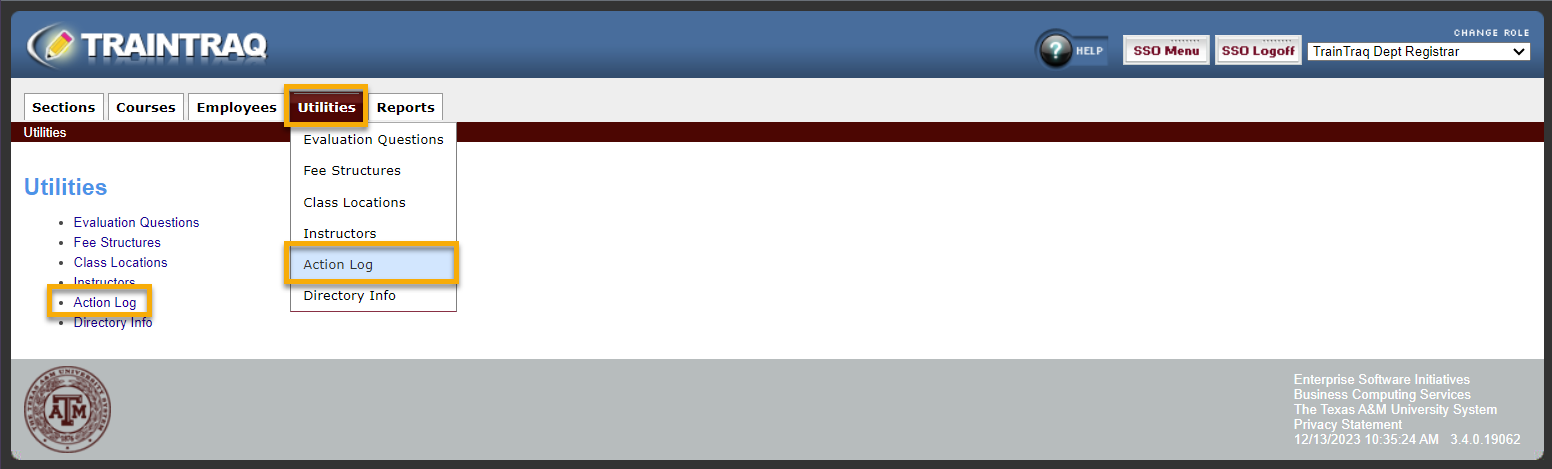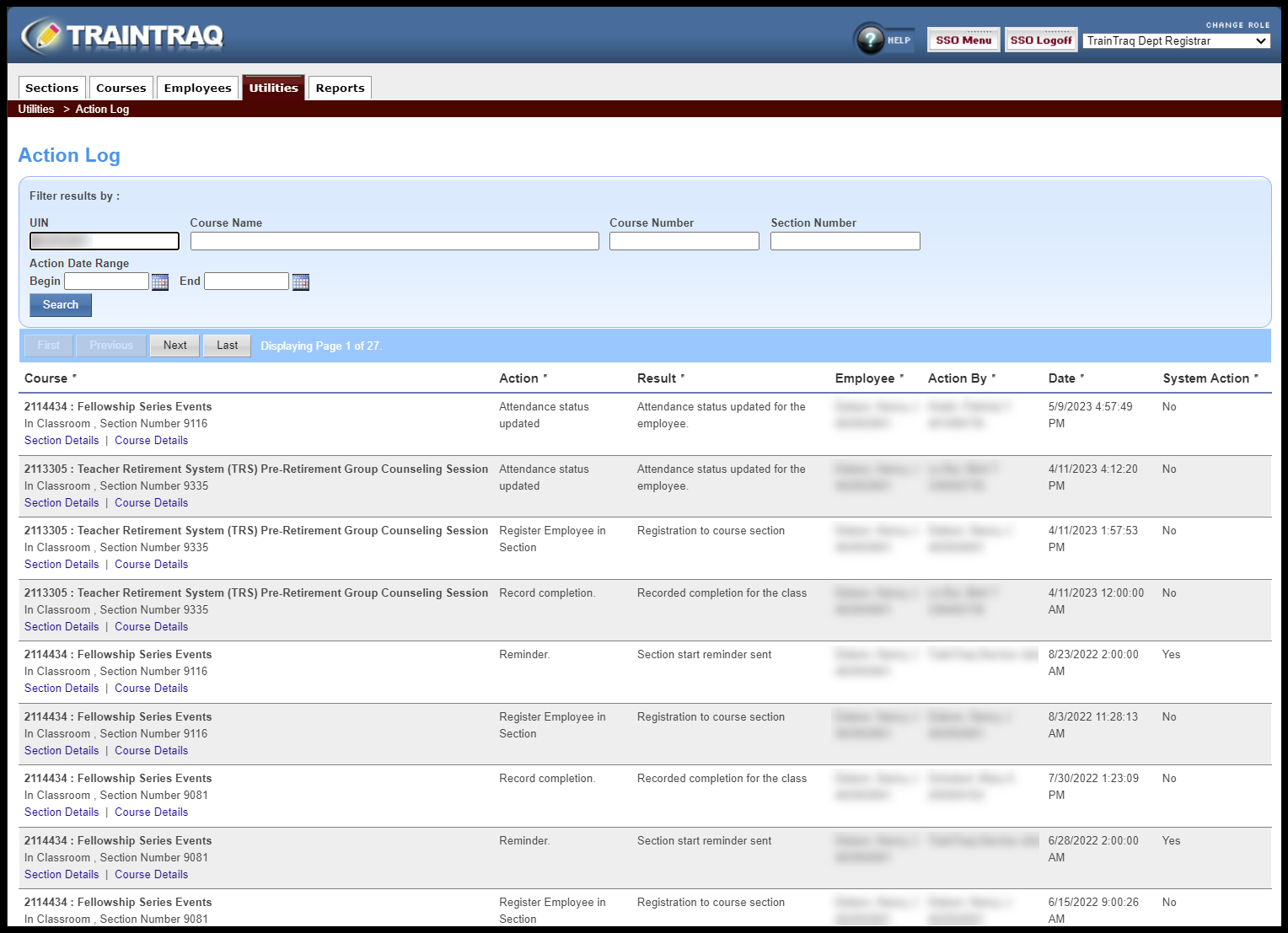To get to the Action Log page, hover or click on the Utilities tab and click on Action Log.
The Action Log allows a review of certain details about an employee, course, or section in TrainTraq. You can search by UIN, Course Name, Course Number, or Section Number. This report is only viewable on screen.