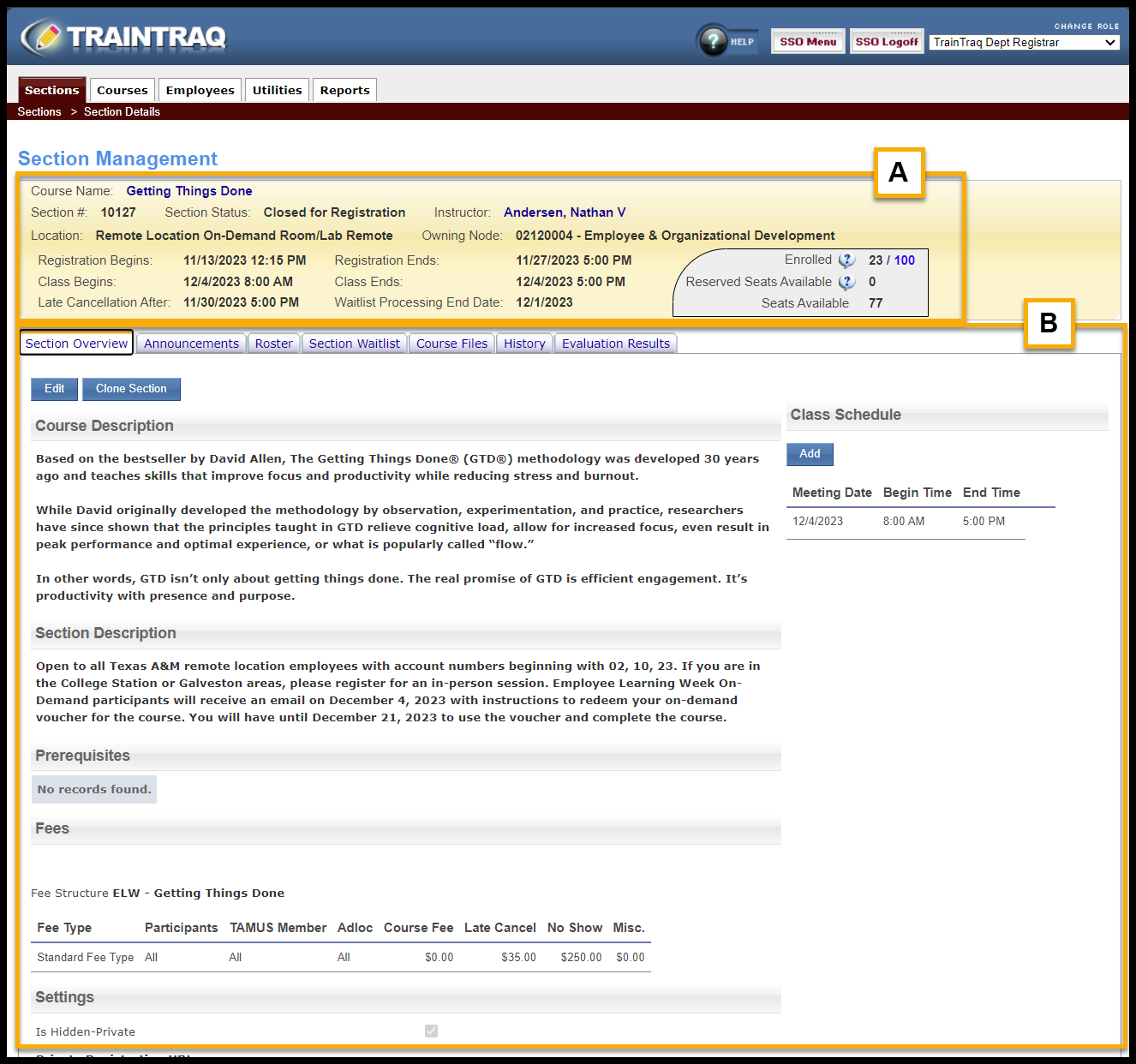Section Management
The Section Management screen allows you to view information about a selected section and perform tasks such as sending announcements, marking section attendance, printing rosters, reviewing the section waitlist, or making files available to download.