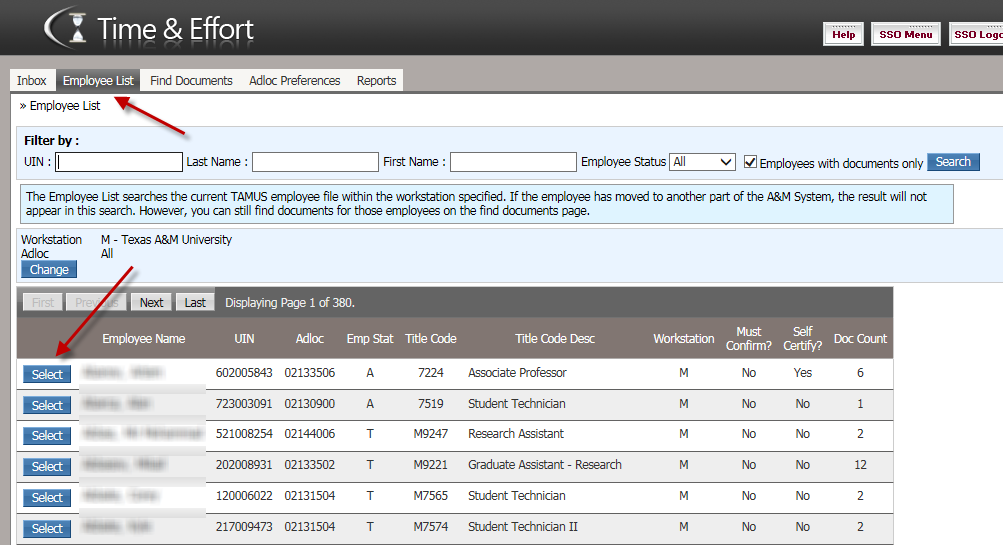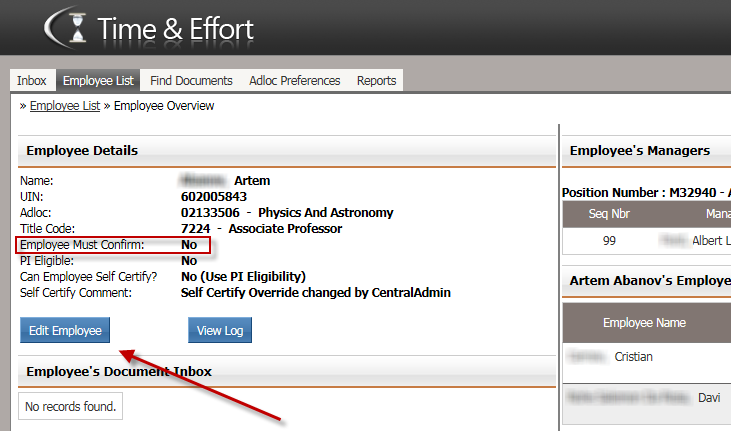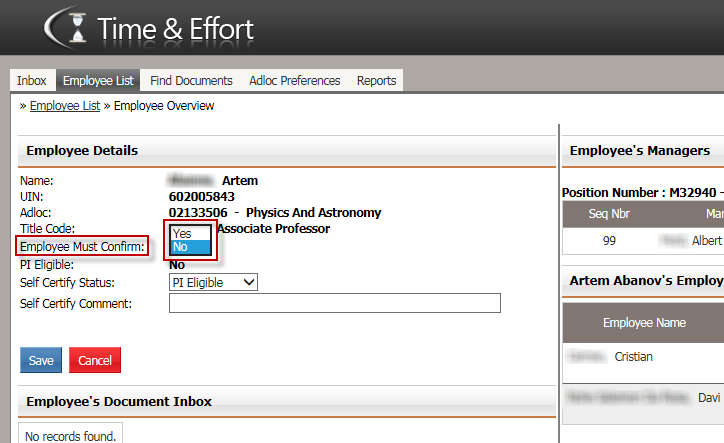In order to set up the employee to require confirmation, you simply need to mark that employee in the Time and Effort database.
First proceed to the employee list, and find and select the desired employee:
Selecting an employee will direct you to the Employee Overview screen, where the current Must Confirm setting can be found.
Click the “Edit Employee” button. Must Confirm can be set to Yes or No: