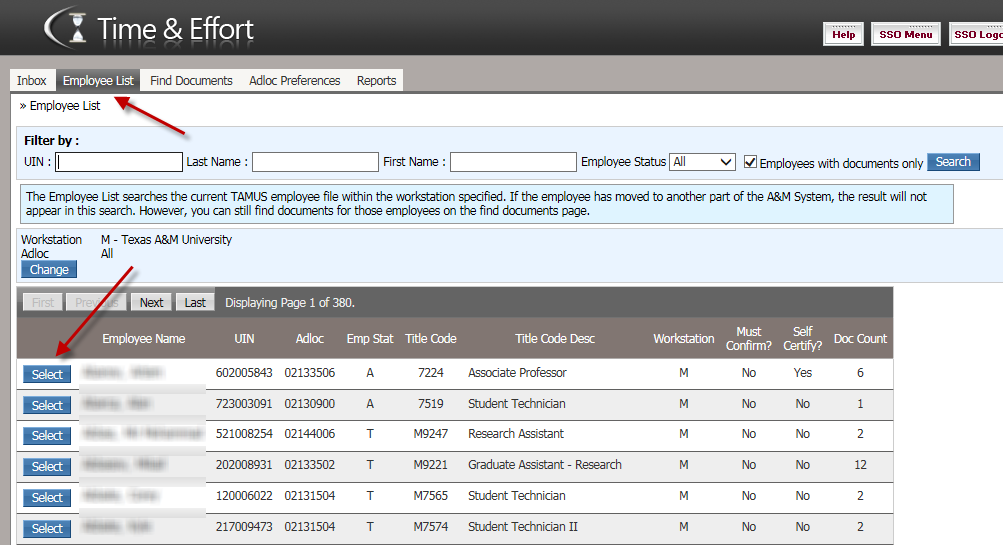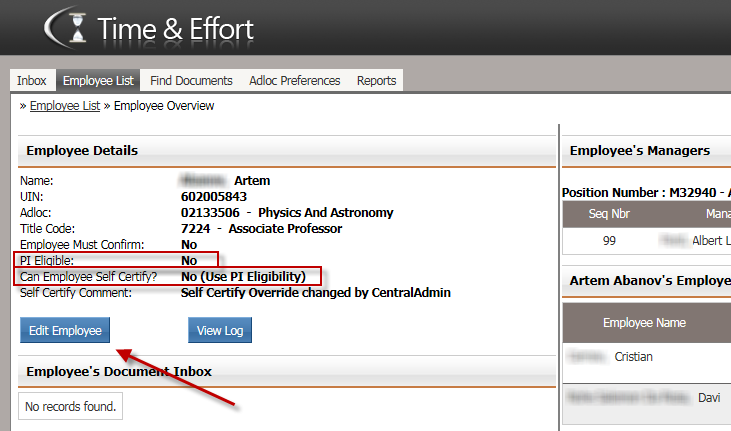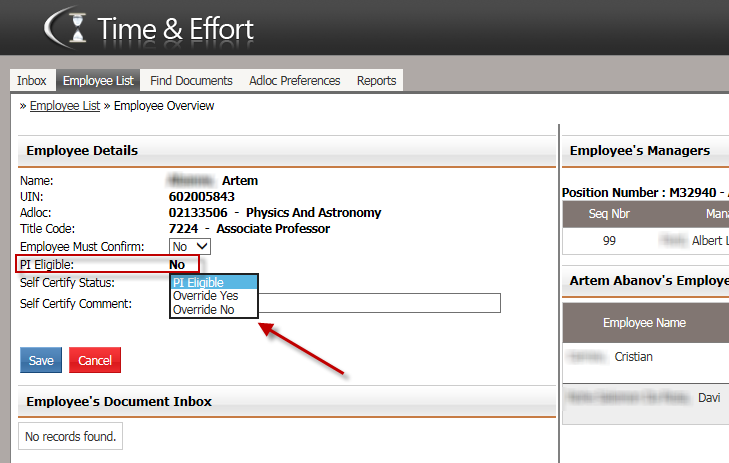Self Certification is an attribute of each employee kept in the Time and Effort system. It is normally derived automatically from an employee’s PI Eligible status – if a person has PI Eligibility, they can Self Certify. PI Eligible is an attribute of the employee’s current Title Code, which is defined in the Maestro system and is visible in Workday.
While Self Certify defaults to PI Eligible, it can be overridden by an Administrator if the institution prefers to have more (or fewer) employees certify their own time. Once an employee’s Self Certify is overridden, the new setting will remain in effect until the employee changes their Primary Position or becomes inactive.
To override an employee’s Self Certify status, first select the employee from the employee list tab.
Selecting an employee will direct you to the Employee Overview screen, where the current PI Eligible and Self-Certify settings can be found.
Click the “Edit Employee” button. PI Eligible will remain a read-only field; it cannot be updated from Time and Effort. The Self Certify Status can be set based on the value of PI Eligible, or it can be overridden to Yes or No: