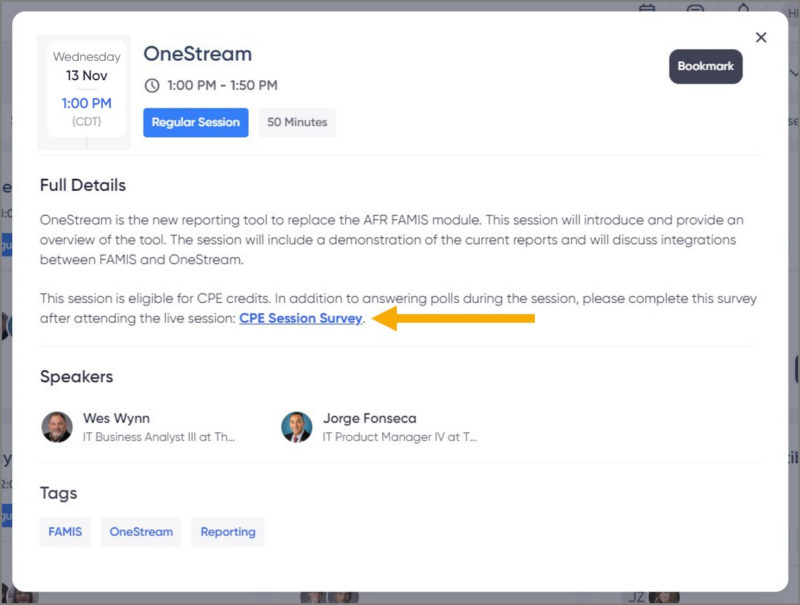Journey 2024 CPE Credits Instructions
- Complete the CPE Sign-up Survey no later than November 15, 2024, at noon.
- All breakout sessions are eligible for CPE credits, keynote sessions are not.
- During these sessions, answer all polls provided.
- After attending each session eligible for CPE credits, complete the session survey.
Step-by-Step Instructions
For more detailed instructions and screenshots, please follow the steps below. If you have already completed the CPE Sign-up Survey, you can skip steps 1 thru 5. If you can't Enter Event yet, you can skip to step five and use the CPE Sign-up Survey link there.- Login to Journey 2024 in your web browser to arrive at the Journey 2024 Landing page.
- On the landing page, select Enter Event.
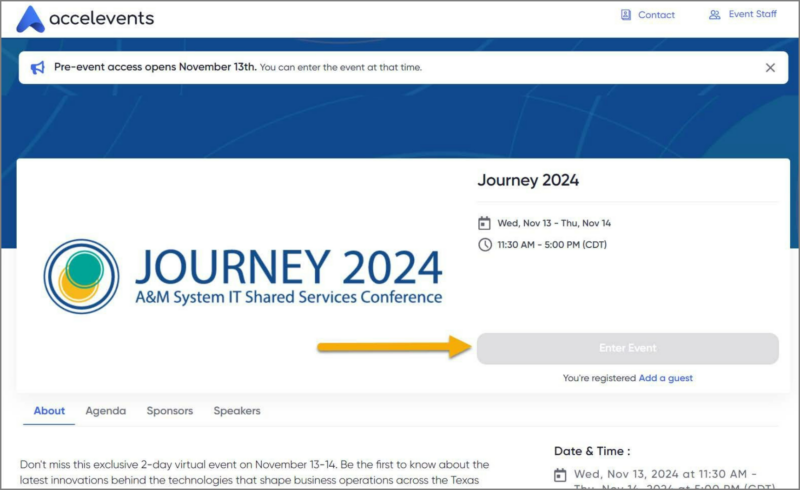
- On the Virtual Event Home page, select the CPE Credit Info tab or the link on the side panel.
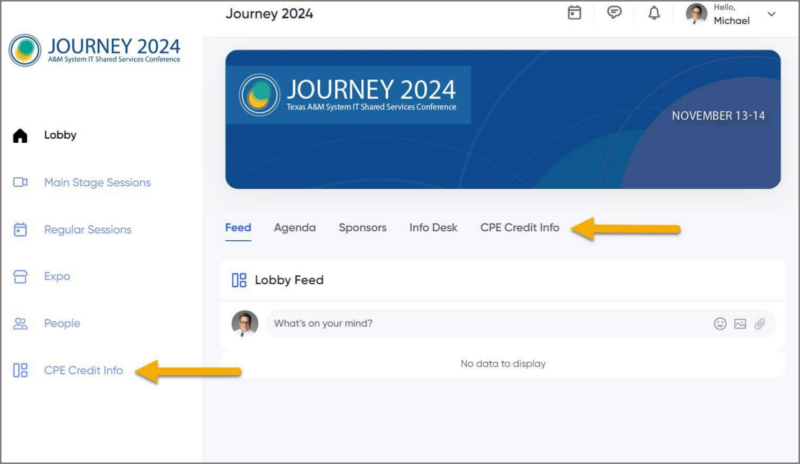
- Read the instructions under the CPE Credit Info tab or the CPE Credit Info Let’s go over each step in detail.
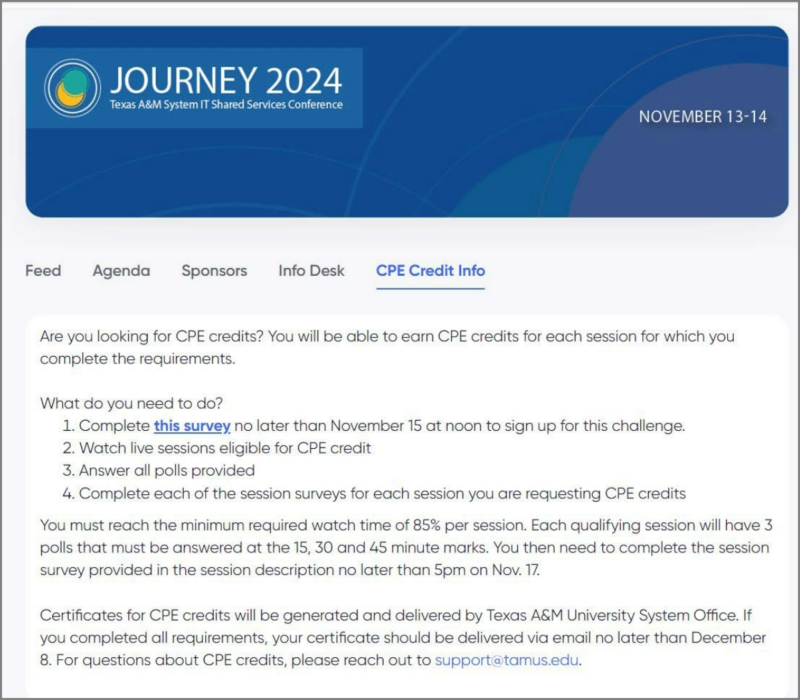
- First, complete the CPE Sign-up Survey no later than November 15, 2024, at noon.
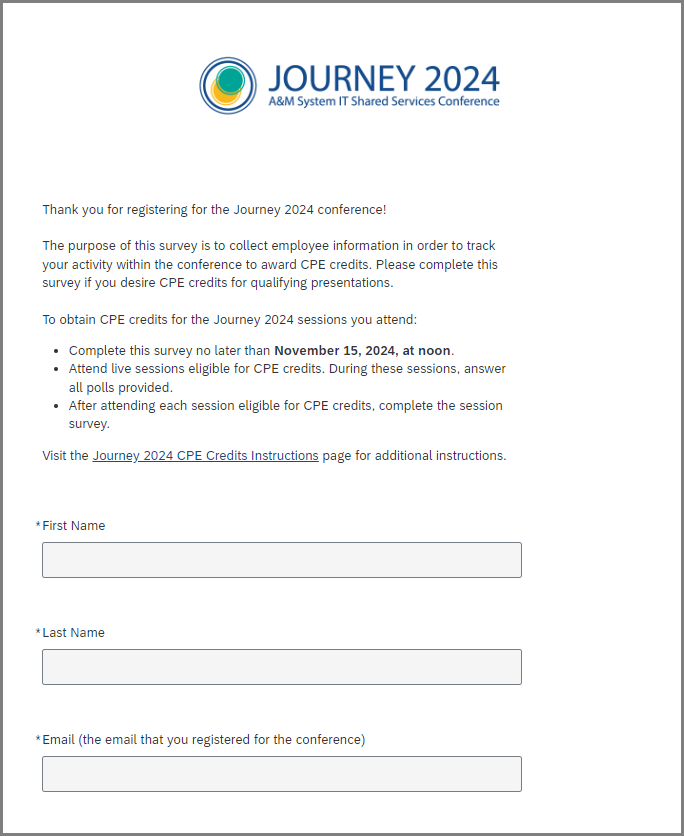
- Second, attend live sessions which are eligible for CPE credits.
- To determine whether a session is eligible, first navigate to the Regular Sessions page.
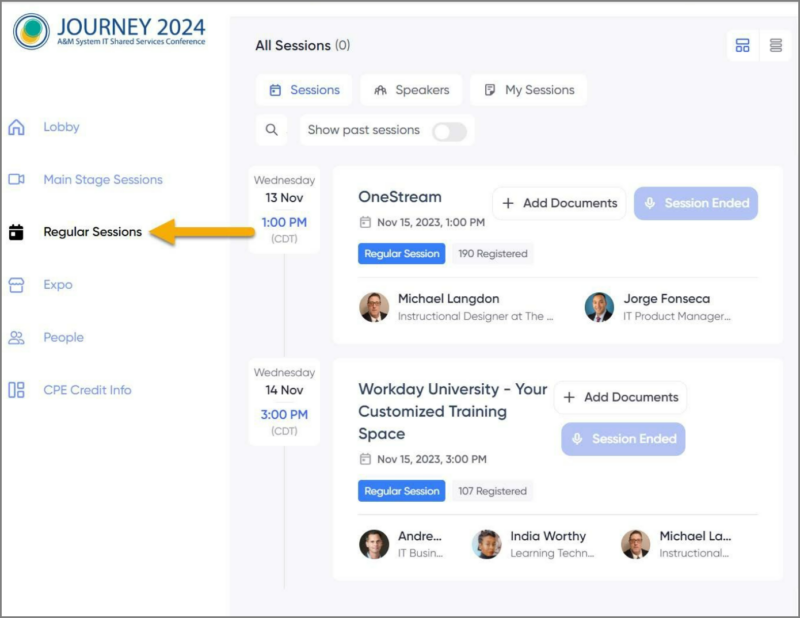
- Next, select the session you wish to determine is eligible for CPE credits.
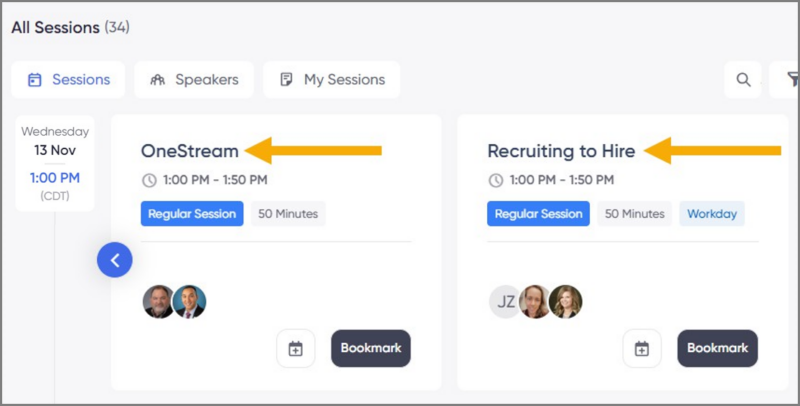
- If the session is eligible for CPE credits, there will be a paragraph saying the session is eligible under Full Details, along with a link to that session’s CPE Session Survey.
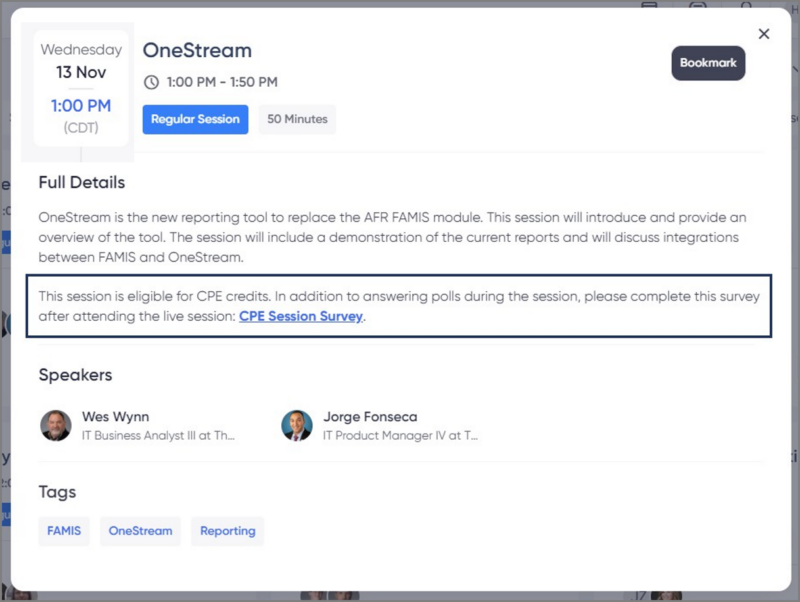
- Answer the poll questions as they appear throughout the session. There will be three polls relating to CPE. Answer “Yes” each time in order to document your attendance for that session.
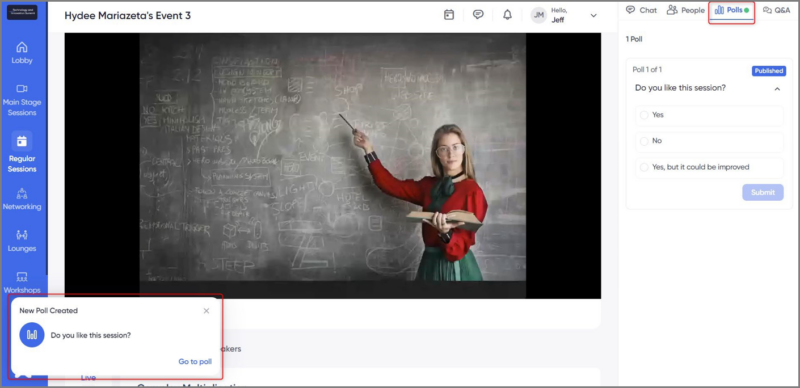
- Complete each of the CPE Session Surveys after each session for which you are requesting CPE credits. These surveys can be accessed after the session.
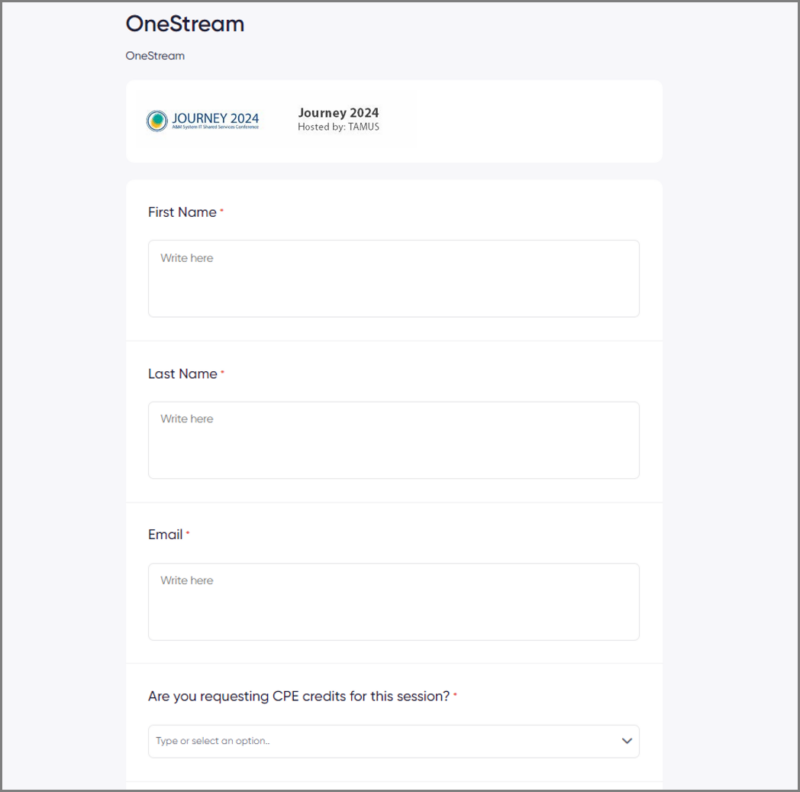
- You may also access the CPE Session Survey later by going to the Regular Sessions page, selecting that session, and selecting CPE Sessions Survey under Full Details.