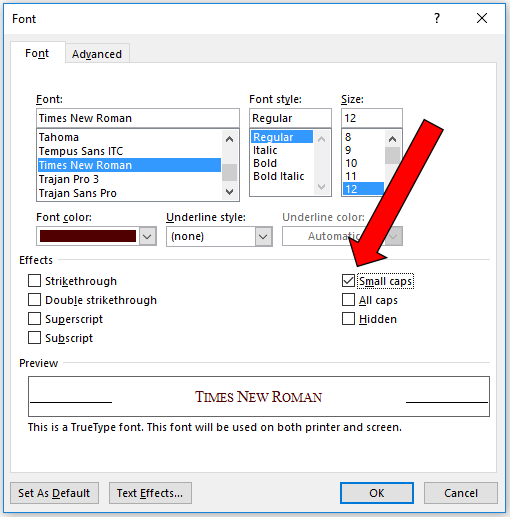Consistency is important across all communications to keep our brand and messaging clear. OIT team members will use the standard TAMUS Office of Marketing & Communications email signature designated below.
Email from a “tamus” address is considered official A&M System correspondence. Personal quotes, logos or icons are not permitted in email signatures. Confidentiality statements are not needed, since all correspondence from a tamus.edu address is subject to open record requests.
(1) Choose an email signature from the options below.
Option 1: Mail Stop Address
Option 2: Physical Address
Option 3: Mobile Device
(2) Copy and paste the option into Outlook and update it with your information.
- (File / Options / Mail / Stationary and Fonts / E-mail Signature)
(3) Update your signature in Outlook’s webmail client if you use it.
A few notes:
-
- Cell numbers are optional in your email signature. Delete the cell text if you don’t include a cell number.
- ‘The Texas A&M University System’ font should be Trajan Pro – 11pt, small caps (DO NOT use images in email signatures). If you don’t have Trajan Pro, use Times New Roman – 12pt, small caps) and use maroon text color (RGB for maroon is R=80, G=0, B=0).
(4) Set the body of all emails and your email signature at Arial 11pt (minimum) for accessibility purposes.
- (File / Options / Mail / Stationary and Fonts / Personal Stationary / Font buttons for new messages, replies and plain text messages)
Email Signature Options
Mail Stop
Option 1: Mail Stop Address Signature:
Full Name | Title (Business or Functional Title)
Functional Area (if needed)
Office of Information Technology
xxxxxxxxxxx@tamus.edu
XXXX TAMU | College Station, TX 77840-7896
Tel. 979.XXX.XXXX | Cell XXX.XXX.XXXX | it.tamus.edu
The Texas A&M University System
Physical Address
Option 2: Physical Address Signature:
Full Name | Title (Business or Functional Title)
Functional Area (if needed)
Office of Information Technology
xxxxxxxxxxx@tamus.edu
XXXX TAMU | College Station, TX 77840-7896
Tel. 979.XXX.XXXX | Cell XXX.XXX.XXXX | it.tamus.edu
Moore/Connally Building
301 Tarrow
College Station, TX 77840-7896
The Texas A&M University System
Mobile Device
Option 3: Mobile Device Signature:
Full Name | Title
Functional Area (if needed)
Office of Information Technology
xxxxxxxxxxx@tamus.edu
The Texas A&M University System