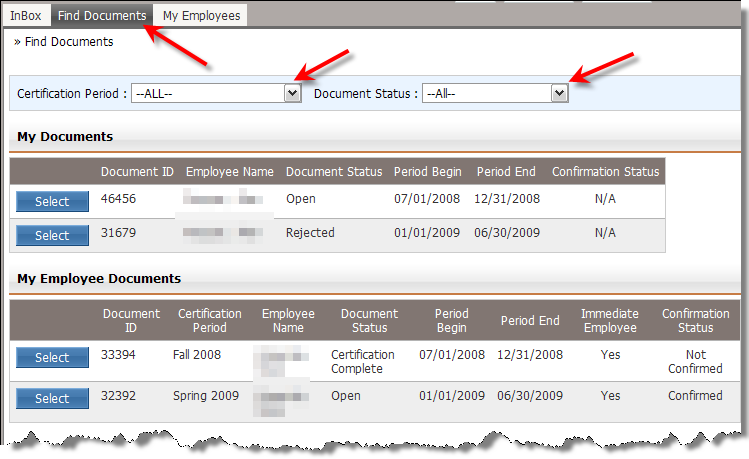Once documents are certified or rejected, the documents are removed from the employees in-box.
You may use the “Find Documents” page in order to find and review documents that are no longer in your In-box. You may have certified these documents in the past, or an administrator may have changed the status on these documents.
The image below shows the “Find documents” page and highlights the the selection filters available.