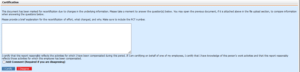The certification document is a collection of information that:
- is associated with a particular employee for the reporting period.
- summarizes payroll paid during the period (institutional base pay only)
- has a changing status and log of all status changes
If the effort percentages are correct, the actual process of certifying a document requires only a few clicks. Simply press the “I certify” button at the bottom of the document.
You may also view individual payroll records for the period for an account by clicking the details links on an account line.
If you do not agree with the time percentages reflected on the certification document, you must add and comment and explain why you cannot certify the document. See Rejecting a document.
An example certification document is below.
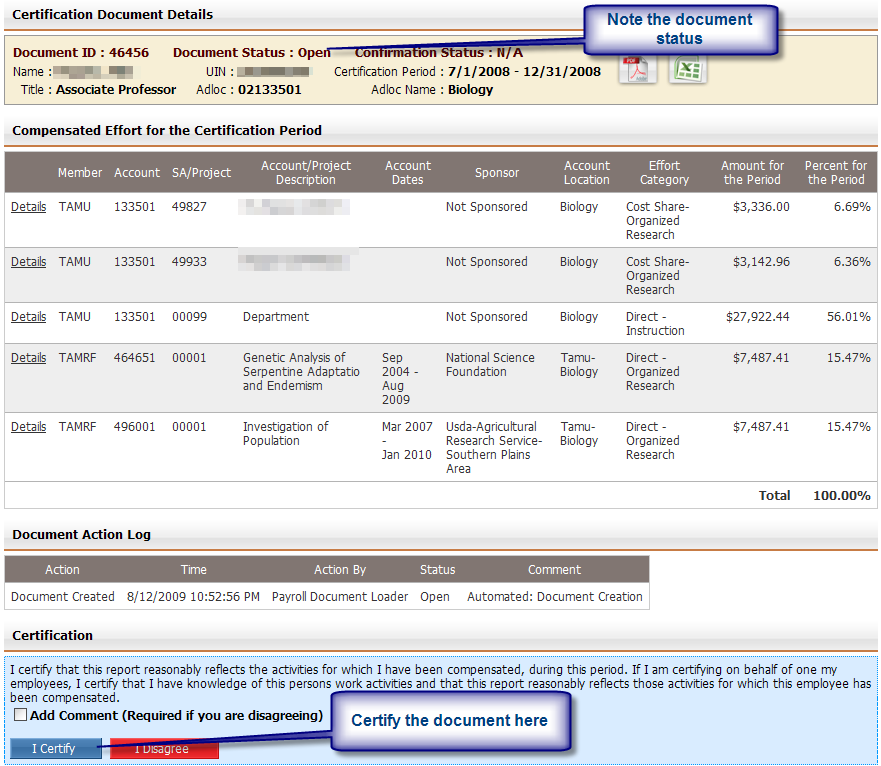
It is possible that a Document can be certified, then through an audit or change in funding the document can be set to open again. This is usually caused by a PCT (Payroll Cost Transfer). In the case that a PCT is filed and a document becomes open again, the user certifying the document will be presented with one or more recertification justification question(s).
The user certifying the document should include an explanation of why the document needs to be recertified and, if applicable, include the PCT number. If the certification field is present, it must be filled in for the document to be certified. An employee that is confirming a reopened document, but not certifying their document will not see recertification questions.