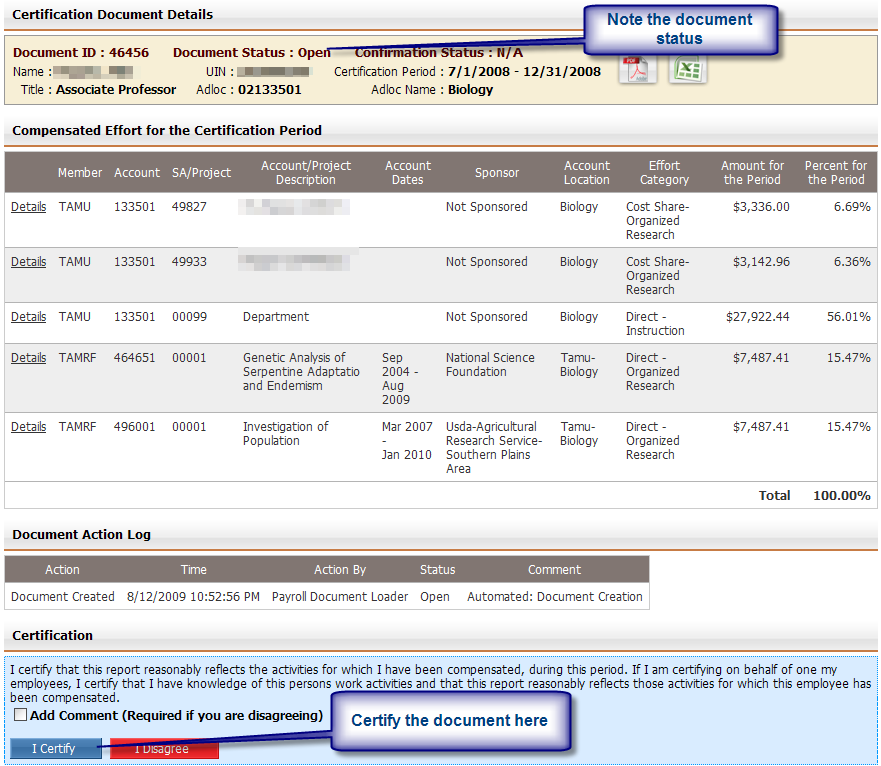The Employee inbox contains a list of Certification Documents that are waiting for your approval.
You will normally have a single document per certification period. In some instances you may have multiple documents for a single period. The rules for multiple documents is described on the Certification Documents page as well.
If you are a Manager you may have a second document list in your inbox – a list of documents for your employees. If you have this list, you also have the Manager role. Consult that section of this documentation to understand your duties as a manager in the Time and Effort System.
An example Inbox is below: