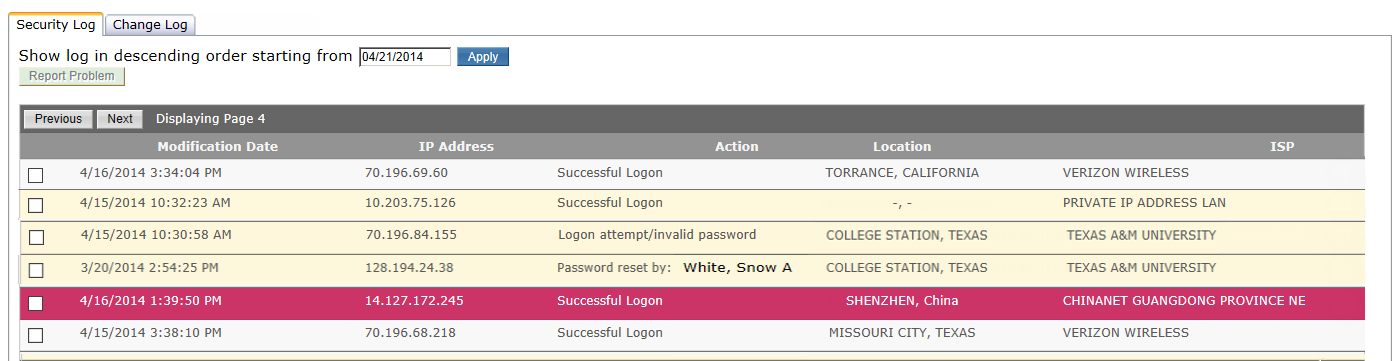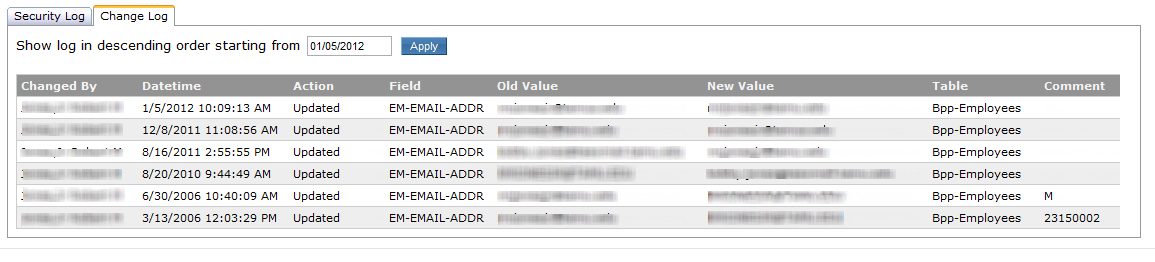The ‘Log’ tab displays details about activity for an employee’s Single Sign On account. The date field may be changed to filter the log to a certain period of time.
Security Log
Security Log is a list of recent logon related activity for the employee’s account such as logon attempts and password resets. Each action is color-coded based upon the type of action being logged. These colors represent warnings for the employee that further action may be needed.
A ‘Report Problem’ button at the top and bottom of the list allows an employee to report any questionable logon activity to their Information Security Officer. See the SSO FAQ, “How do I report a questionable logon activity?”
The “Questionable Log Activity” page provides more details about the colored warnings and how to report an activity that seems questionable.