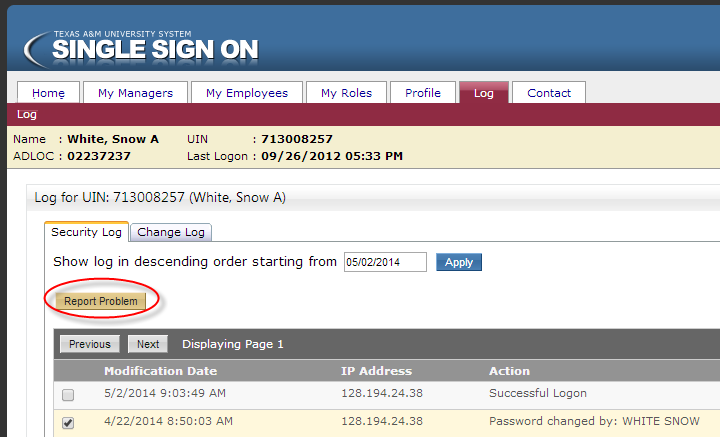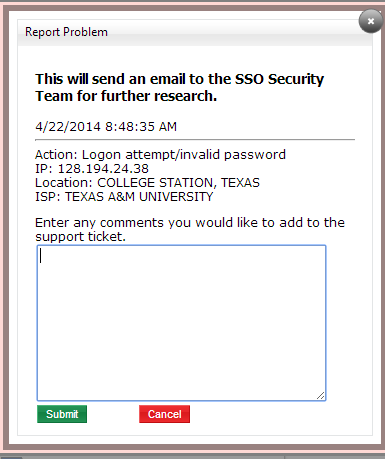The ‘Log’ tab and the ‘Recent Logon Activity‘ section of the ‘Home’ tab each have a ‘Report Problem’ button at the bottom of the list of logon actions.
This button is used to report any logon action(s) that you think might be questionable because of the time or location of the logon attempt. For example, if the logon action was after business hours from the ISP “Texas A&M University” and you were at home at that time.
See the “Questionable Log Activity” help page for more details about determining if an action should be reported.
If you see an action that you don’t recognize as being initiated by you, you should report it using the ‘Report Problem’ button. You should also reset your password on the ‘Profile’ tab.
To report a questionable logon action:
- Click the box next to the action(s) on the Log.
- Click the ‘Report Problem’ button.
- A new page will open where you can type comments about why you think the action is questionable.
- Click the Submit button.
An email will be sent to your Information Security Officer for further investigation.