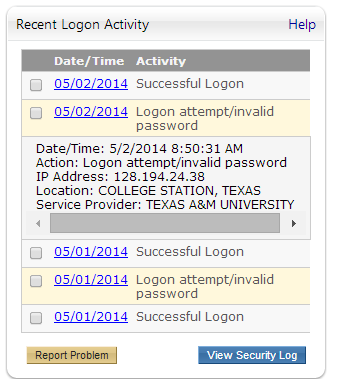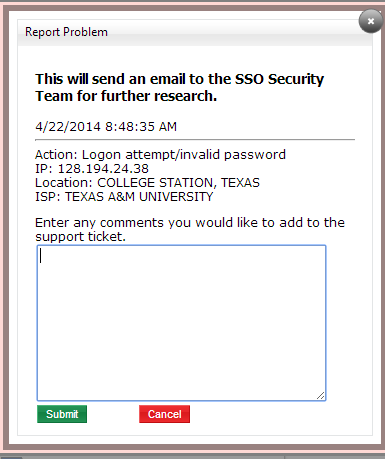The Recent Logon Activity lists an employee’s five most recent logon actions. It appears on the ‘Home tab‘ next to the SSO menu.
Each action is color-coded as a visual cue for actions that might indicate unauthorized access attempts that an employee would want to know about. However, a color-coded action may be one initiated by the employee and therefore no cause for alarm. More information about highlighted actions can be found on the help page, “Questionable Log Activity“.
Clicking the underlined date of an activity will display more details such as the IP location and service provider.
At the bottom of the list is a ‘Report Problem’ button. Clicking this button will open a message to be sent to the employee’s Information Security Officer for further action. In addition to the activity details, an employee can enter additional comments about what makes the activity questionable. See the SSO FAQs about reporting a problem.
If an employee feels that their account has been accessed without their consent, they should immediately change their password on the ‘Profile tab‘ and report the incident for further investigation.