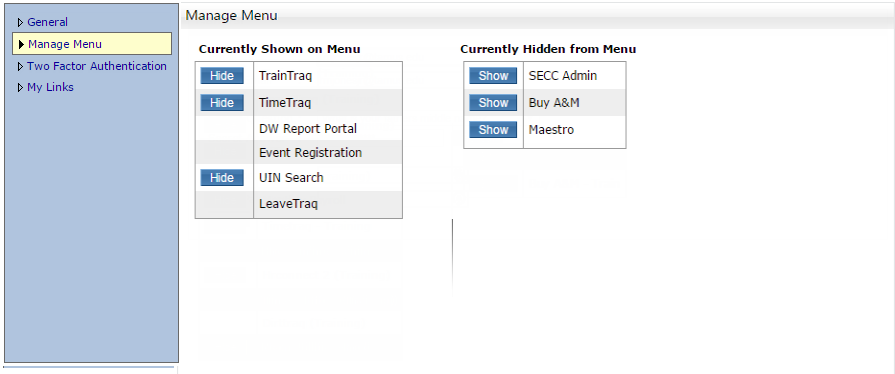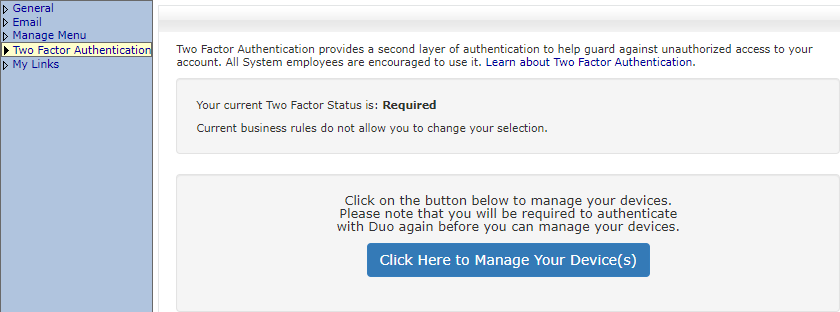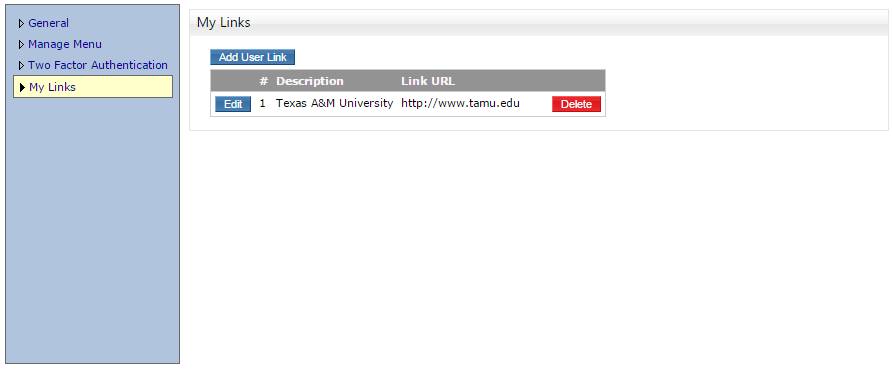The ‘Profile’ tab is used by an employee to edit and personalize certain features of their Single Sign On menu.
General
The ‘General’ link allows the employee to change their ‘Secret Question’ and their SSO password.
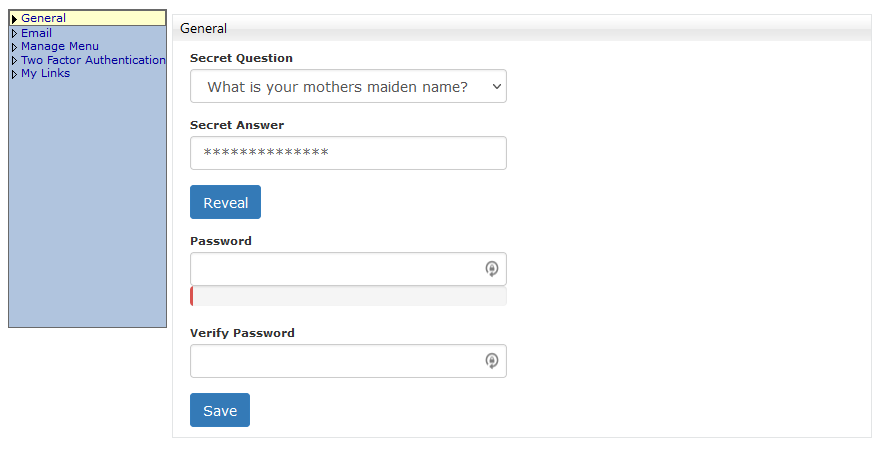
Clicking the ‘Email’ link allows the employee to view his/her official SSO email. This field is generally not editable as the employee work email setting is maintained in Workday, not in SSO.
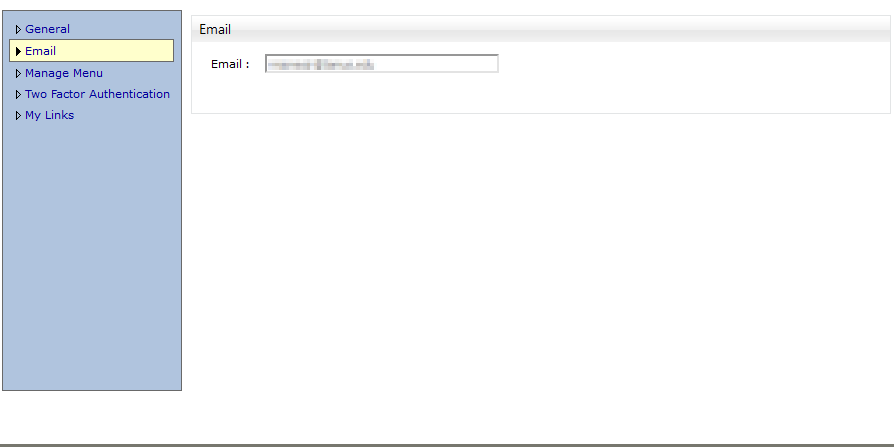
Manage Menu
Clicking the ‘Manage Menu’ link allows the employee to choose which SSO applications will be displayed on the main menu after logging into SSO.
Two Factor Authentication
This function is not available when logged in with the campus or agency logons such as TAMU’s NetID, Corpus Christi’s Island ID, etc.
When logged in to SSO using the UIN credentials, clicking the ‘Two Factor Authentication’ link allows the user to view their two factor authentication status and manage two factor authentication devices.