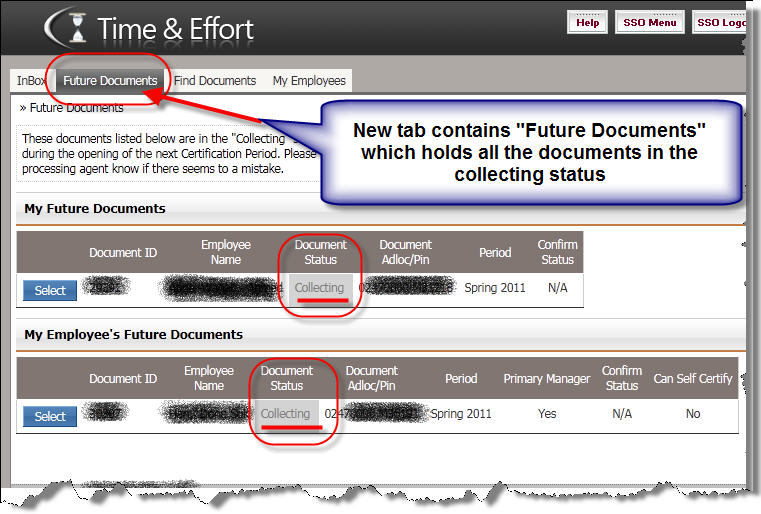Following are the feature changes that occurred in the 1.3 version
Major Feature Enhancements
- New “Future Documents” Tab for employees. This new tab will contain the documents in the collecting status (instead of the inbox in version 1.2)
Minor Feature Enhancements
- The workstation filter shows up in the same place for all tabs (was below or above – inconsistent before).
- Release from HOLD now puts the document in the OPEN state instead of always putting into Pending Administration.
- For System Administrators of Time and Effort, new tools to activate and create new Certification Periods
- If training is necessary in TrainTraq, the redirect page now gives you a simple link back to TrainTraq
- When browsing data using the filters, the drop-down Certification Period filter now defaults to the current open period (instead of the “future” period).
- Removed the certification period filter on the report: Document by Status (shows all periods)
- All e-mail notifications no longer say “…. Robot..” to minimize confusion – will now say “TimeAndEffort.NoRepliesPlease…”
- When a document get rejected, the e-mail will get sent to the person rejecting the document (instead of the actual owner of the document) – to minimize confusion
- All e-mails that need action performed, now have links back to the Time and Effort application for convenience
Bug Fixes:
- When a document “re-opens”, the confirmation bit is reset so the confirmer will have to confirm the new changes (applies only if Adloc wants confirmation)
- Some department administrators reports were showing blank reports if there were no managers assigned. Fixed.
- Minor programming changes to help for speed and underlining framework