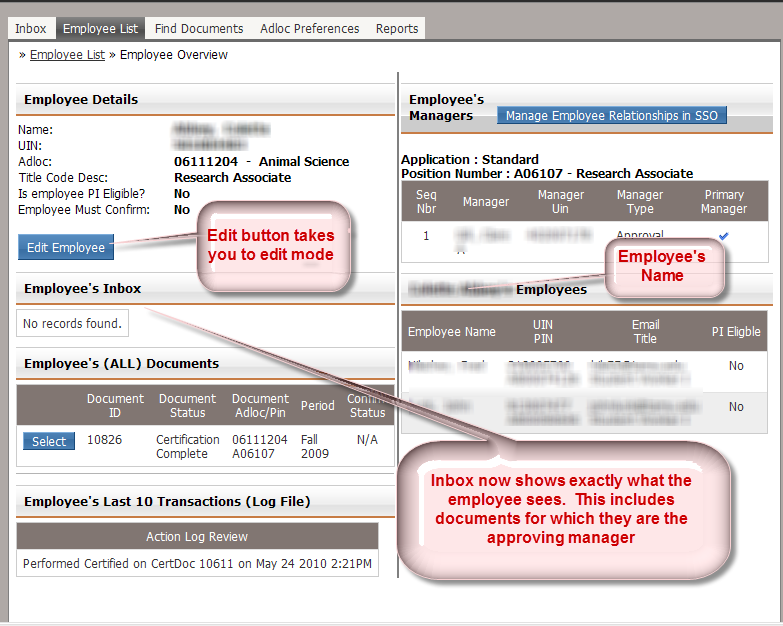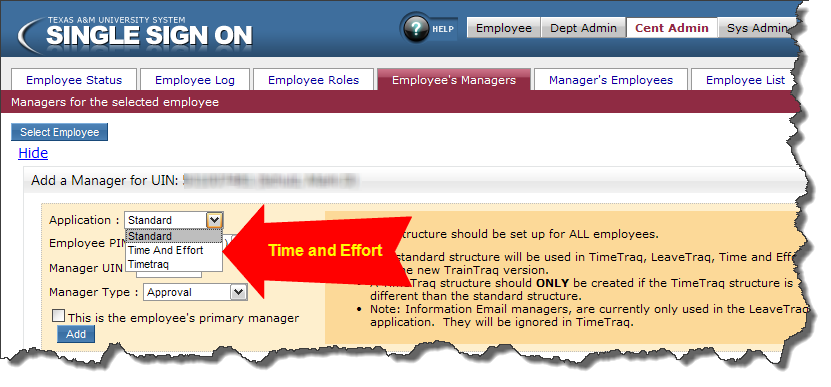Release 1.1 of the Time and Effort system was put in production on June 23rd at 5:00pm. Many thanks to John Romero for his work in getting this done.
Following are the feature changes that occurred in the 1.1 version
Certification Document Display
- Effort Category Description was removed from the document display, and also from the PDF and Excel document.
- The manager of the Employee is displayed in the document header
- The PIN of the employee in shown the document header
- The title of the employee is now the title of the employee – at the time of the document. In version 1.0, the title was obtained from the BPP Employee database and was the current title of the employee.
- A screen print of the new document is below
Manager’s Employee List
The PI eligible column was add to the Manger’s “My Employees” page
Employee Overview Page changes
The employee overview has the following changes:
- There is a separate edit mode for changing PI eligibility and confirmation. The save and cancel buttons only appear if you enter the edit mode. This should reduce confusion on the purpose of those buttons.
- The employee name appears instead of “employee employees” – which was confusing.
- The inbox should now show the same list that the employee sees – including documents for which they are the approving manager.
Different Manager / Approver for Time and Effort
In version 1.0, the Time and Effort system shared the manager with the standard structure (the one used in LeaveTraq). At times, administrators wanted to set up a different approver for the Time and Effort system. This is now possible. In SSO, you now have the option to set a manager for Time and Effort only. In SSO where administrators set up managers, Time and Effort now appears in the drop down list.
Notification Emails
Notifications emails will begin on July 5th, 2010. Notification emails will run everyone Monday evening.
- PI’s and managers will be notified if they have items in their inbox.
- Departmental administrators will be notified if they have documents requiring their action (administrative review, on hold, rejected, etc)
- When employee’s reject a document, an email will be sent to their departmental administrator. This email will not be weekly, but as the event occurs.
Putting Documents on Hold
Central and departmental administrators can now place documents on hold at any time. Previously they could only do this when documents were rejected. This will allow administrators to keep documents out an employee’s in-box which corrections are made.
Payroll Detail Display
The payroll detail page has had addition columns added to the display:
- Object Code
- Payroll Sequence numbers
- Pay Type
- Pay Indicator
Miscellaneous Fixes
- Fixed a problem where some documents were showing up with 200% effort
- Minor changes on a few reports. Added document status when showing the document.
- Integrated PI information for TEES.
- Fix a problem with duplicate/multiple entries in the certification log.
- Employees in terminated status in BPP will no longer be able to logon to the Time and Effort system.