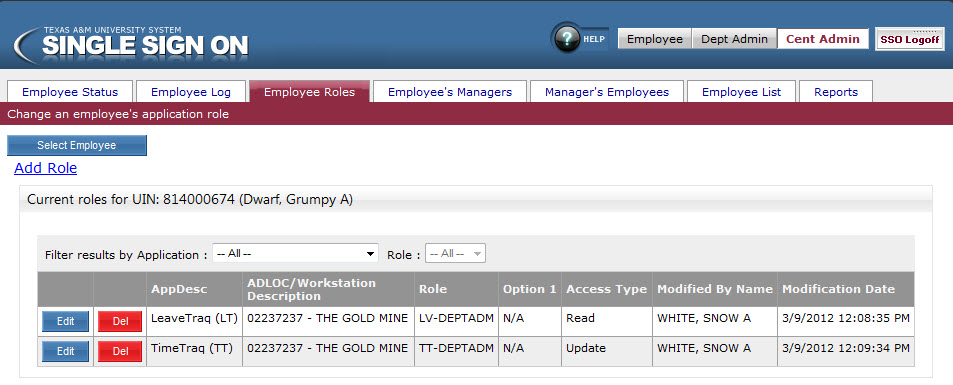The ‘Roles’ tab displays a list of Single Sign On (SSO) roles assigned to the selected employee. This same information is shown to the employee through the My Roles page.
The list can be filtered by application and role.
Read the ‘Assigning A Role‘ section for details about granting roles to an employee.
The Edit button allows the Admin to change the access type of a given role if it a role they have permission to update.
The Delete button will delete that role from the employee.