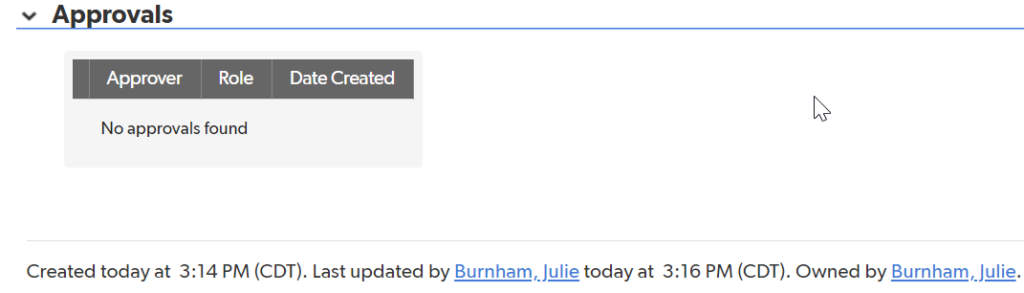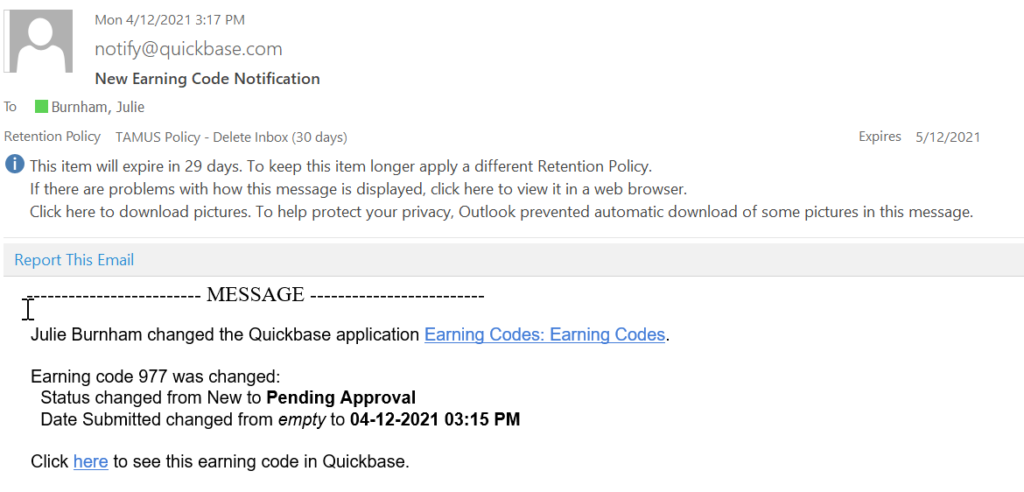To request a new earning code, you must first be an authorized user of the Earning Codes database in the Requester role. See User Setup for more information.
1. Log in to the Earning Codes application in Quick Base – https://tamus.quickbase.com/db/bqckiccab
2. Select “Request a New Earning Code” on the Earning Code Request Home.
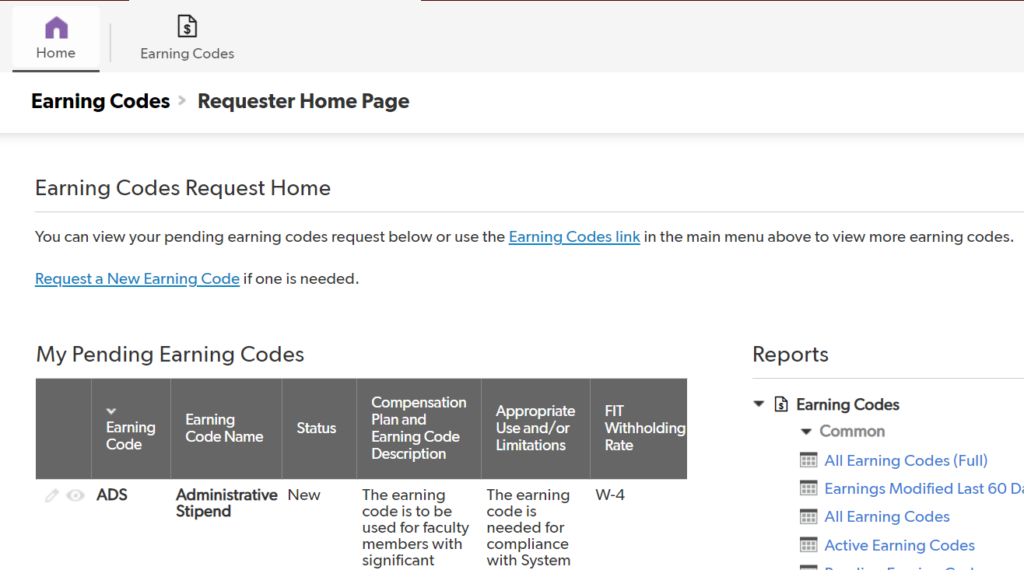
3. Complete each field and select “Save & close”.
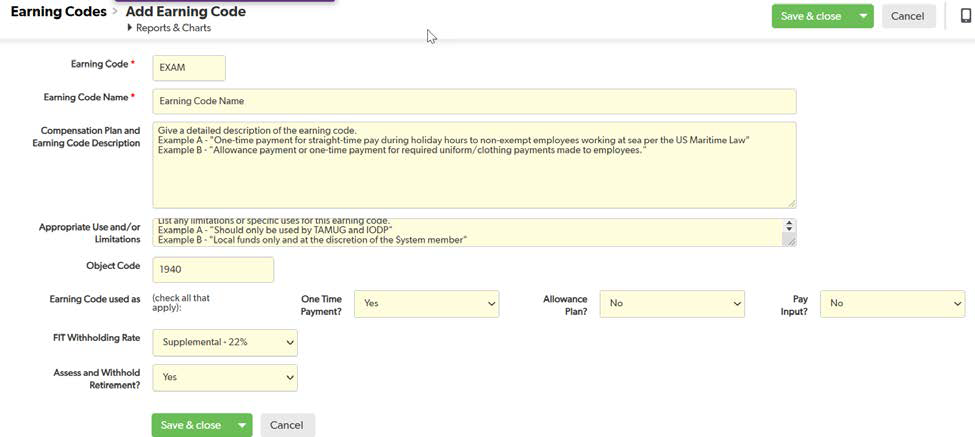
4. Find and select the Earning Code you just created from the list of “My Pending Earning Codes”.
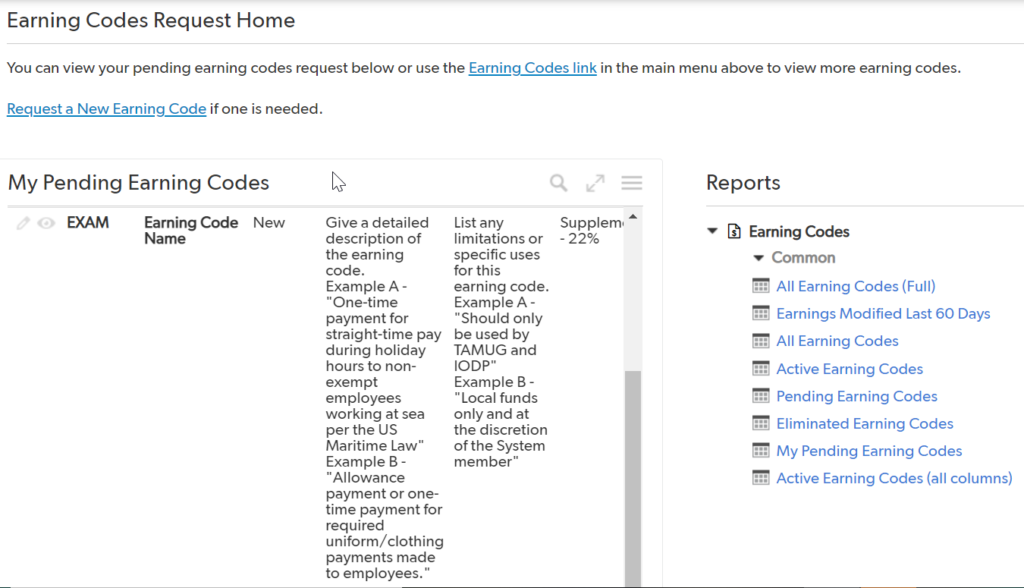
5. Scroll to the very bottom of the page and select “Request Earning Code Approval”.
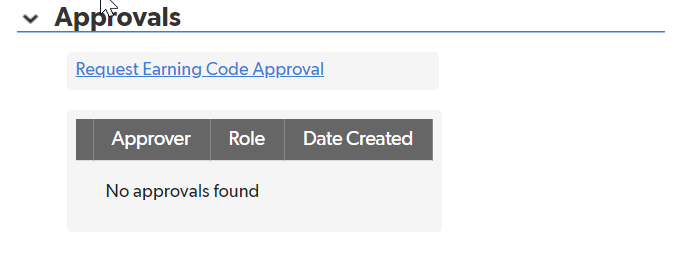
6. Your earning code request has now been submitted and the approval process has been
initiated. You will receive an email alert from QuickBase that informs you that your request
has been submitted.