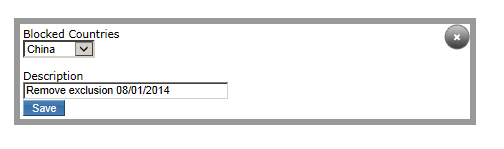It is possible for an employee to access SSO from a blocked country on an exception basis. This is referred to as an exclusion and it can be created by an SSO Central Admin.
Each system member will have its own procedures of requesting and approving an exclusion. The process for adding an exclusion for an employee is quite simple.
From the “Foreign Access” tab, click the ‘Select Employee’ button to choose the employee that will receive the exclusion.
Click the ‘Add Exclusion’ button to open the blocked country selection box.
Choose the blocked country to be excluded. An optional 35 character description may be added for reference.
Click the ‘Save’ button to finish adding the exclusion.
The “Exclusion List” tab will list all of the employees with exclusions for all of the workstations the SSO Central Administrator has access to.