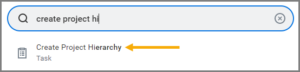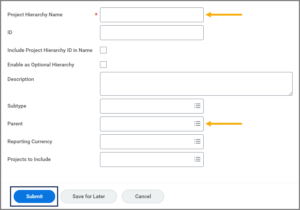This job aid outlines the process for a Project Hierarchy Manager to create a new project hierarchy in Workday.
Create Project Hierarchy
Page Loading...Checking SSO..


Important Information
- A project hierarchy is a Workday organization hierarchy that defines parent and child relationships between projects. It can be used to group related projects and configure processes and roles.
- Project hierarchies were initially created in Workday to organize projects based on the share mode chosen within TimeTraq (not shared, shared across Workstation, shared across adloc or shared across adloc and sub-adlocs).